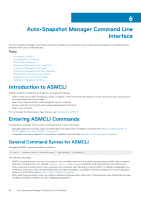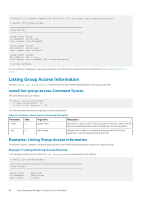Dell EqualLogic PS6210XS EqualLogic Host Integration Tools for Linux Version 1 - Page 59
Example 4: Creating a Group Access Record Without Specifying a Password, names for the group, but
 |
View all Dell EqualLogic PS6210XS manuals
Add to My Manuals
Save this manual to your list of manuals |
Page 59 highlights
• Using multiple group access files • Inserting multiple user names into a group access file and selecting the user name for a given operation on the ASMCLI command line In this example, volume administrator user-admin is an administrator for several user volumes on PS Series group, eqlgroup1. That PS Series group has volumes used by the accounting applications. Those volumes are administered by volume administrator accnt-admin. The system administrator creates a group access record in the default group access file, /etc/equallogic/asm-group-access for user-admin to manage Smart Copies for the user volumes. The system administrator uses the default group access file for all ASMCLI operations for the user volumes, as follows: # asmcli create group-access --name eqlgroup1 --ip-address 192.x.x.xx --user-name user-admin Password for user-admin on eqlgroup1: # asmcli create smart-copy --source /user1 /user2 To manage the accounting application volumes, the system administrator creates a separate group access file for administrator accntadmin, as follows: # asmcli create group-access --name eqlgroup1 --ip-address 192.x.x.xx \--user-name accnt-admin --group-access ~/.asm-group-access-accnt Password for accnt-admin on eqlgroup1: # asmcli create smart-copy --source /acc-recv /acc-pay --group-access ~/.asm-group-access-accnt Alternatively, you can insert both sets of credentials into the same file and select which name to use on the ASMCLI command line. In this case, you use the --user-name option with the create smart-copy command, as follows: # asmcli create group-access --name eqlgroup1 --ip-address 192.x.x.xx --user-name user-admin Password for user-admin on eqlgroup1: # asmcli create group-access --name eqlgroup1 --user-name accnt-admin Password for accnt-admin on eqlgroup1: # asmcli create smart-copy --source /user1 /user2 --user-name user-admin # asmcli create smart-copy --source /accnt-recv --user-name accnt-admin NOTE: In the previous example, ASM/LE needs to connect to a PS Series group. If a group access file has multiple user names for the group, but the create smart-copy command does not include the --user-name option to select the user name to use, the command will fail. A unique identity is required to process the request. Example 4: Creating a Group Access Record Without Specifying a Password When you create a group access file and specify the --no-password option, ASMCLI does not store and encrypt a password in the group access file. In this example, the group access file for Group3 is created without storing a password. # asmcli list group-access Group Access Group name: Group1 IP address: 192.x.x.xx User names: user-voladmin Group name: Group2 IP address: 192.x.x.xy User names: user-voladmin 2 Groups defined. # asmcli create group-access --name Group3 --ip-address 192.x.x.xz --user-name user-voladmin --no-password Auto-Snapshot Manager Command Line Interface 59