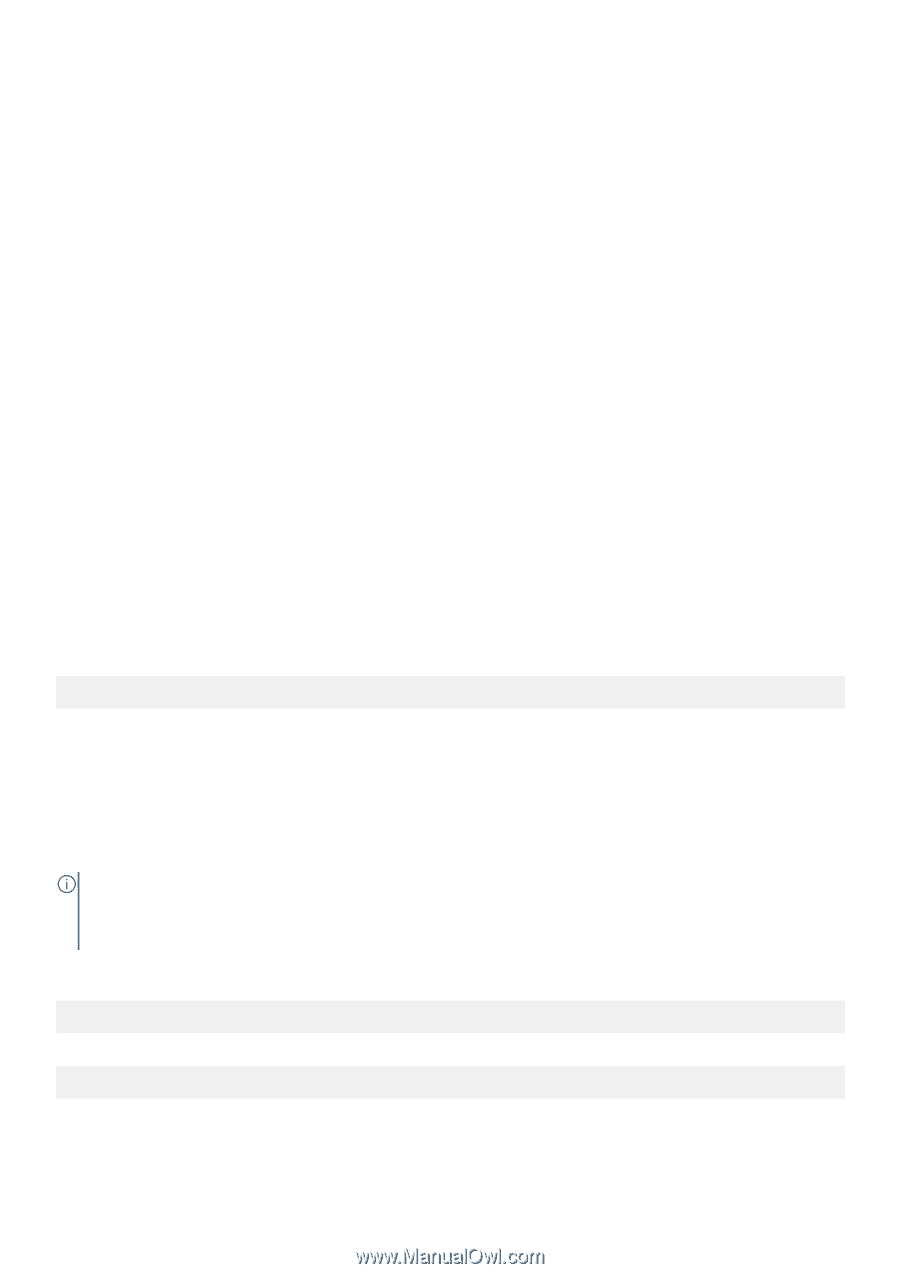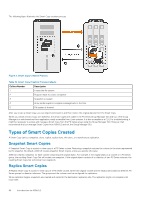Dell EqualLogic PS6210XS EqualLogic Host Integration Tools for Linux Version 1 - Page 47
About Group Access Files, About Collections
 |
View all Dell EqualLogic PS6210XS manuals
Add to My Manuals
Save this manual to your list of manuals |
Page 47 highlights
About Group Access Files To successfully access a PS Series group, administrators require network access to the group IP address and a valid group identity (that is, administrative user name and password). Different account types provide different privileges. The default account, grpadmin, provides all privileges. Credentials can also be set up for pool and volume administrators, restricting access to the entire group. Dell recommends using volume administrator credentials. When you connect to PS Series groups from the Auto-Snapshot Manager command line interface (ASMCLI) to create Smart Copies, some commands require administrator credentials. This requirement might not be desirable in secure environments where user names and passwords are to be hidden. ASM/LE lets you create a group access file to store administrative identities for the group with the ASMCLI create group-access command (see Creating Access to a PS Series Group). This file contains two-way encrypted user names and passwords for administrative accounts on PS Series groups, the group name, the group IP address, and optionally, the management IP address. When you create a group access file, ASMCLI does not require you to give the group name, administrator name, and password each time you create a Smart Copy. If you do not want ASM/LE to store a password locally, you can override password encryption with the --no-password option to the create group-access command. When you create a Smart Copy with the create smart-copy command, ASM/LE will prompt you for the password. ASM/LE decrypts the necessary passwords when making connections to the PS Series group. If a group password has been stored, when you execute an ASMCLI command that requires credentials, ASM/LE locates the group credentials, decrypts the password, and makes the connection. ASMCLI provides commands to create a group access file, list passwords in the file, modify the group access file, and delete password information. For information and examples of using these commands, see Creating Access to a PS Series Group. About Collections Collections are related sets of mount points from which you create Smart Copies. Collections are useful when you want the Smart Copies to be created simultaneously in one set. For example, if two or more file systems (multiple mount points) are being used to support a given application, you could group them into a collection. To create a collection, use the ASMCLI create collection command. You must specify a name for the collection and one or more mount points. For example: # asmcli create collection --name=sample --source=/user1 /user2 All Smart Copy operations have a collection as the source. If you create a Smart Copy with only a single volume, ASM/LE regards it as a collection with a single mount point. When creating a Smart Copy snapshot of the collection, ASM/LE freezes all applicable mount points, creates the necessary snapshots, and then thaws the mount points. Creating a Smart Copy of a collection creates a set of Smart Copies that freeze and thaw the same mount points. ASM/LE validates the collection defining this Smart Copy set. For example, if you create a Smart Copy set from a collection of two LVM logical volumes, mount it, and then add a third logical volume to the same virtual group, you invalidate the collection. The mount point of the third volume cannot be safely frozen and thawed, so the Smart Copy operation fails. NOTE: Make sure the elements of a collection support your intended backup and restore plans. Dell recommends creating collections only for objects that are logically related to restore as a group. Avoid creating collections that contain volumes for multiple databases, or that include database volumes and volumes used by other, unrelated applications. You can define collections for specific tasks. For example, you have a cron job that runs every hour to copy several mount points. The collection for that job might be: # asmcli create collection --name=hourly-user-vols --source="/user1, /user2, /user3" With ASM/LE, you can list all Smart Copies created with a given collection. For example, # asmcli list collection --name daily-vols Introduction to ASM/LE 47