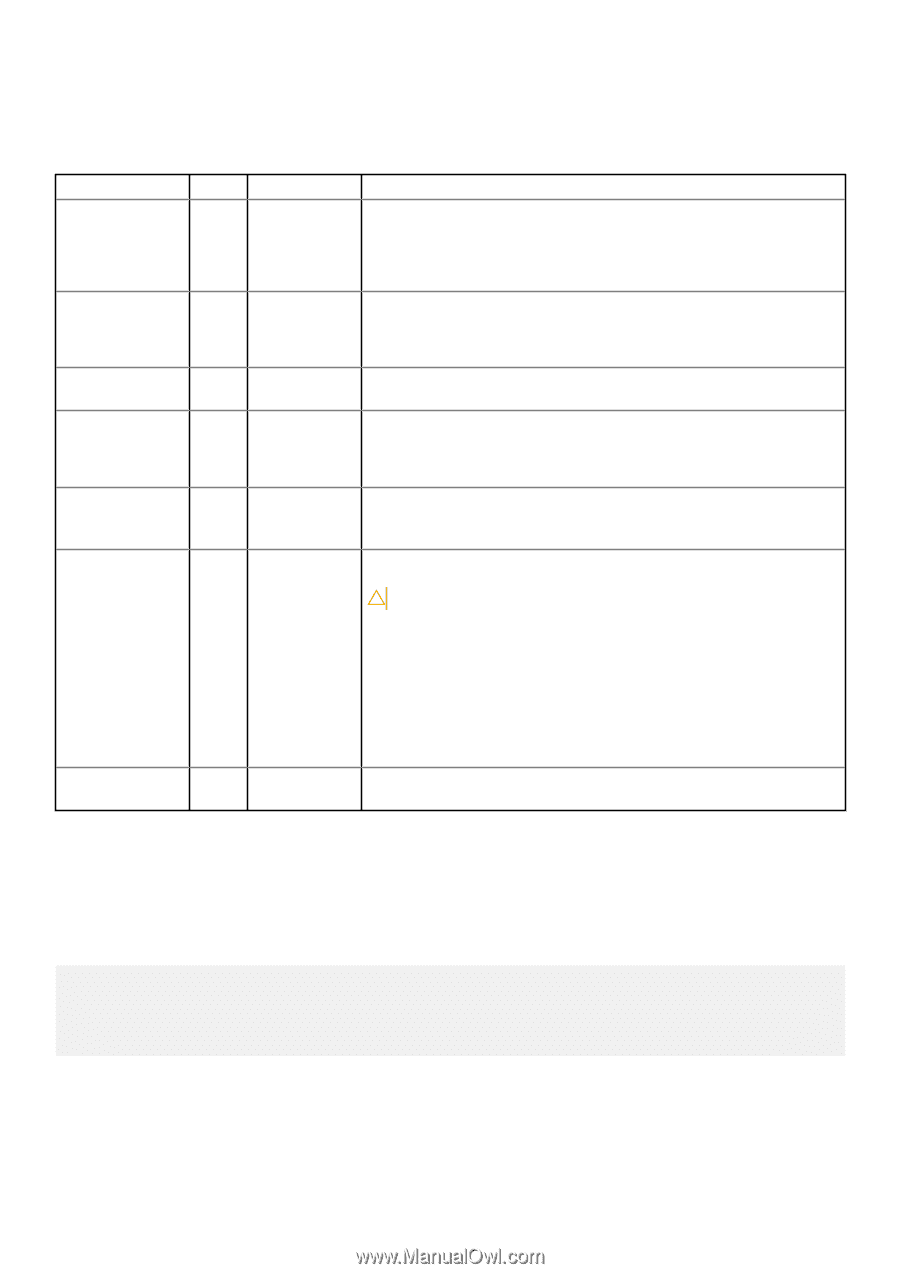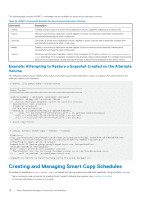Dell EqualLogic PS6210XS EqualLogic Host Integration Tools for Linux Version 1 - Page 73
Examples: Deleting Smart Copies, Example 1: Deleting the Latest Smart Copy
 |
View all Dell EqualLogic PS6210XS manuals
Add to My Manuals
Save this manual to your list of manuals |
Page 73 highlights
Search option parameters also apply to this command. For information, see ASMCLI Search Options. The following table describes the optional command parameters. Table 23. Delete Smart Copy Optional Command Parameters Parameter Abbr. Argument Description --broken -B none Deletes broken Smart Copies and attempts to access the group access file for a PS Series group. A broken Smart Copy contains a snapshot or replica snapshot that is missing while the source volume is still accessible. Broken Smart Copies can occur when snapshots are deleted on the PS Series group without using ASM. For information about group access files, see About Group Access Files. --force -F none Deletes the Smart Copy, bypassing a failure if a Smart Copy is broken or unreachable. If a Smart Copy is the last replica and no snapshot exists to ensure consistency of the replicated data on both replication sites, deletes the Smart Copy and as much copied data as possible. --group-access-file -g file-location Specifies the location of the group access file that contains the user names and encrypted passwords. --limit -L number Specifies the maximum number of Smart Copies to delete at one time. The default is 1. Increase this value cautiously. If you specify a large value without sufficiently restrictive search criteria, you might irrevocably delete all of your Smart Copies. Use the list smart-copy command before deleting Smart Copies. --output none always | error Specifies when to display output. Specify always (default) to display all output. Specify error to suppress output unless an operation fails, which is useful for scheduled operations. --unreachable -U none Locates Smart Copies that are unreachable because they fail to connect to the PS Series group or contain a target on the PS Series group that cannot be reached. CAUTION: Use extreme caution when using this option. Any resulting changes in access credentials can affect your ability to connect to a group or to see target volumes on a group. If this situation occurs, the Smart Copies might appear unreachable even though the source volume and its copies are on the PS Series group. If you delete the Smart Copies, ASM cannot locate the source volumes or the copies. This option attempts to access the PS Series group. See About Group Access Files for information about group access files. --user-name -u user-name Specifies a user identity when multiple user names are stored in the group access file. Examples: Deleting Smart Copies This section provides examples of deleting the latest Smart Copy and deleting a Smart Copy by Object ID. Example 1: Deleting the Latest Smart Copy This example deletes the most recently created Smart Copy in the specified source. The Object ID of the Smart Copy is displayed in the results. # asmcli delete smart-copy --source /source/VolC --latest Deleted Smart Copy: a-900d01-d34602f55-6290da94e24343ae Successfully removed the Smart Copy. Auto-Snapshot Manager Command Line Interface 73