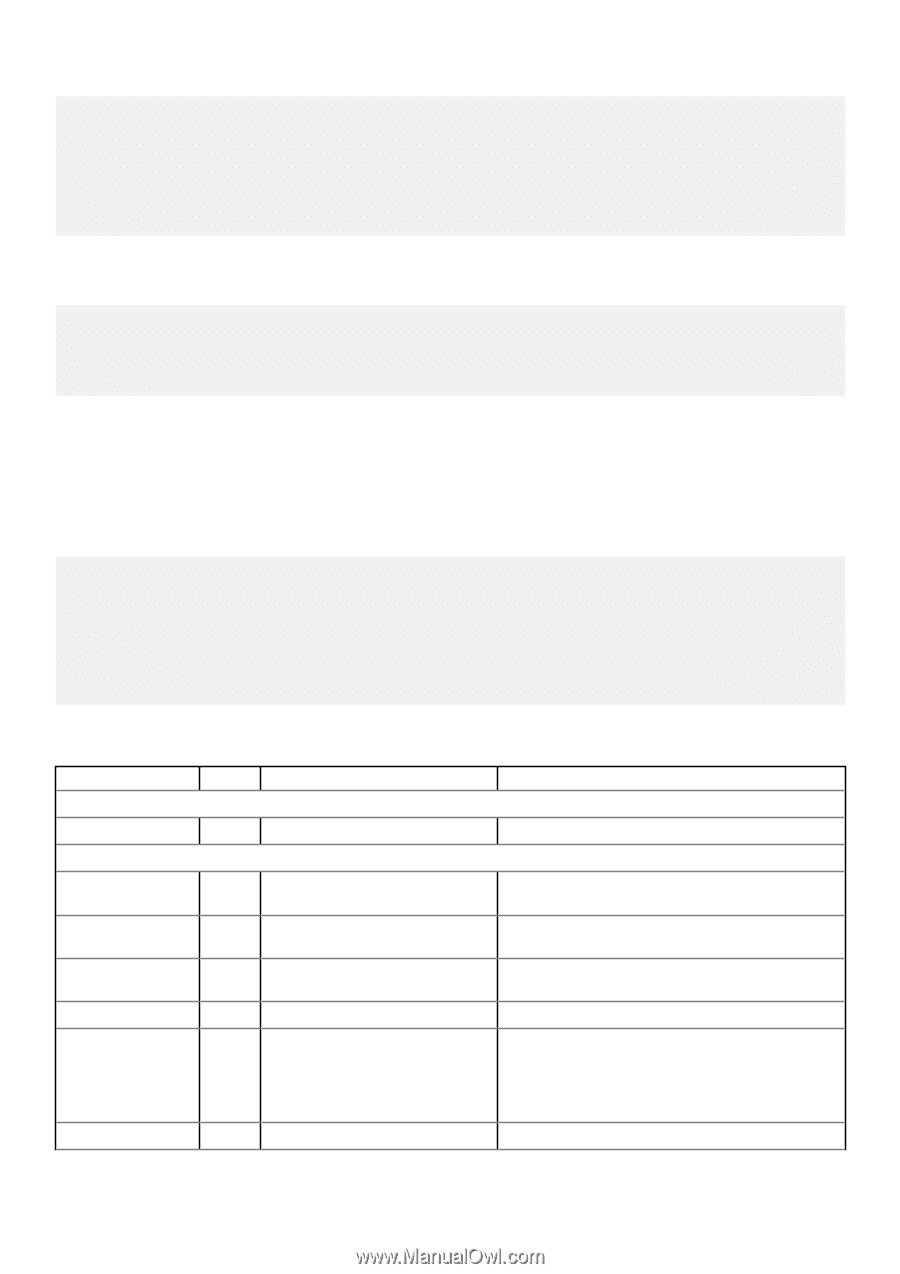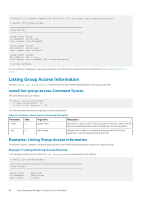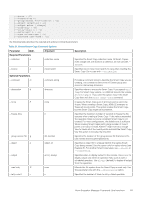Dell EqualLogic PS6210XS EqualLogic Host Integration Tools for Linux Version 1 - Page 61
Updating Access to a Group, asmcli update group-access Command Syntax
 |
View all Dell EqualLogic PS6210XS manuals
Add to My Manuals
Save this manual to your list of manuals |
Page 61 highlights
Group name: IP address: User names: eqlgroup2 192.x.x.xy j_smith Group name: IP address: User names: eqlgroup8 192.x.x.zz John_Smith 3 Groups defined. Example 2: Listing Group Access Records for a Specific Group To list group access information for the group eqlgroup1, specify a group name: # asmcli list group-access --name eqlgroup1 Group name: IP address: User names: eqlgroup1 192.x.x.xx j_smith Updating Access to a Group Use the asmcli update group-access command to modify a group access file and its contents. asmcli update group-access Command Syntax The command syntax is as follows: # asmcli update group-access --name group-name | -n [--file file-location | -f] [--ip-address IP-address | -i] [--management-ip mng-IP-address | -I] [--new-name new-name | G] [--no-password] [--password password | -p] [--user-name user-name | -u] The following table describes the required and optional command parameters. Table 19. Update Group-Access Command Options Parameter Abbr. Required Parameter Argument --name -n group-name Optional Parameters --file -f file-location --ip-address -i IP-address --management-ip -I mng-IP-address --new-name --no-password -G none new-name none --password -p password Description Specifies the name of the PS Series group. Specifies the location of the nondefault group access file. Omit this parameter to use the default group. Specifies the permanent IP address of the PS Series group. Specifies the management IP address for the PS Series group Specifies the new name for the PS Series Group. Specifies not to store a password or this user. If you use this option, you are prompted to enter a password each time an ASMCLI command is run (for example, create smart-copy) and it will not be possible to run a scheduled operation. Specifies the password to be encrypted and stored. Auto-Snapshot Manager Command Line Interface 61