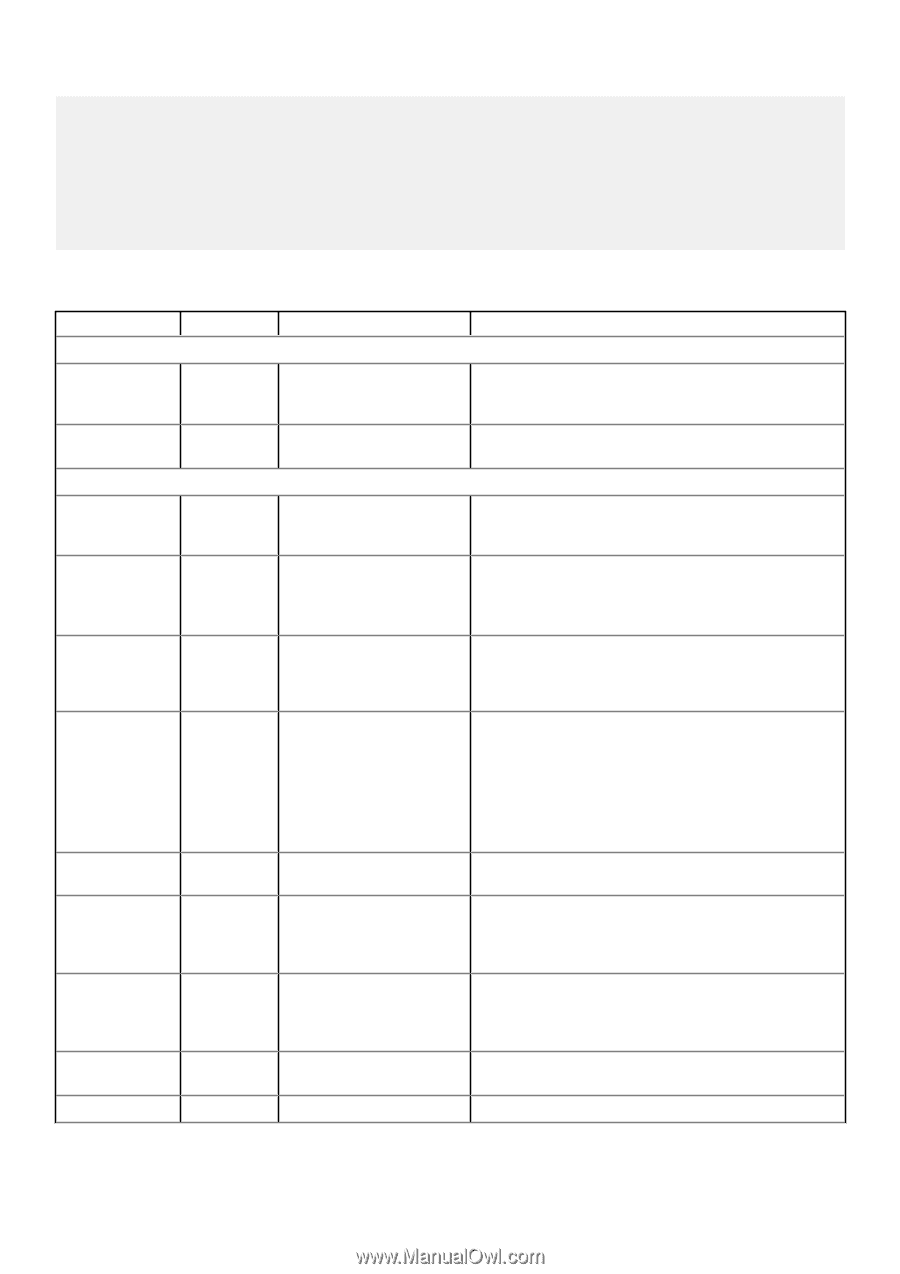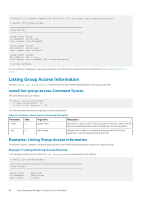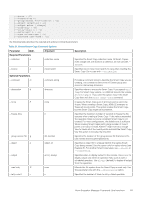Dell EqualLogic PS6210XS EqualLogic Host Integration Tools for Linux Version 1 - Page 65
Table 21. Create Smart-Copy Command Options
 |
View all Dell EqualLogic PS6210XS manuals
Add to My Manuals
Save this manual to your list of manuals |
Page 65 highlights
[--force | -F] [--freeze-time n] [--group-access file-location | -g] [--object object-id | -o] [--output error | always] [--read-only | -R] [--retry-count n | -r] [--retry-wait n | -w] [--type volume-type | -t] [--username user-name | -u] The following table describes the required and optional command parameters. Table 21. Create Smart-Copy Command Options Parameter Abbr. Required Parameters Argument Description --collection -c collection-name Specifies the Smart Copy collection name. All Smart Copies, even a single one, are stored in a collection. Do not use with -source. --source -s Optional Parameters mount-point Specifies one or more mount points to copy when creating the Smart Copy. Do not use with --collection . --comment -C comment-string Provides a comment string to describe the Smart Copy you are creating. The comment is set for the PS Series group and stored in the backup document. --destination -d directory Specifies where to mount the Smart Copy. If you specify mnt/ temp for Smart Copy volume /x, ASM/LE mounts the volume at /mnt/temp/x. If you omit this option, mount the Smart Copy later with the mount smart-copy command. --force -F none Creates the Smart Copy even if all mount points cannot be frozen. When creating a Smart Copy, ASM/LE attempts to freeze all mount points. This option creates the Smart Copy, but the Smart Copy might be inconsistent. --freeze-time n Specifies the maximum number of seconds to freeze the file systems when creating a Smart Copy. If this value is exceeded, the operation times out and a consistent Smart Copy is not created. For most configurations, the default time is sufficient. When creating Smart Copies with a large number of mount points or a heavy I/O load, ASM/LE might not have enough time to freeze all of the mount points and build the Smart Copy. Use this option to increase the time limit. --group-access-file -g file-location Specifies the location of the group access file that stores the user names and encrypted passwords. --object -o object-id Specifies an object ID to uniquely identify the replica Smart Copy being created. Use this option only for replica clones (see Example 5). For all other Smart Copy types, use --source or --collection. --output error | always Specifies when to display output to the console. Use error to display output only when an operation fails, such as with a scheduled operation. Use always (default) to display all output from the operation. --read-only -R none Mounts the file system from the Smart Copy as read-only. Use this parameter only with the --destination option. --retry-count -r n Specifies the number of times to retry a failed operation. Auto-Snapshot Manager Command Line Interface 65