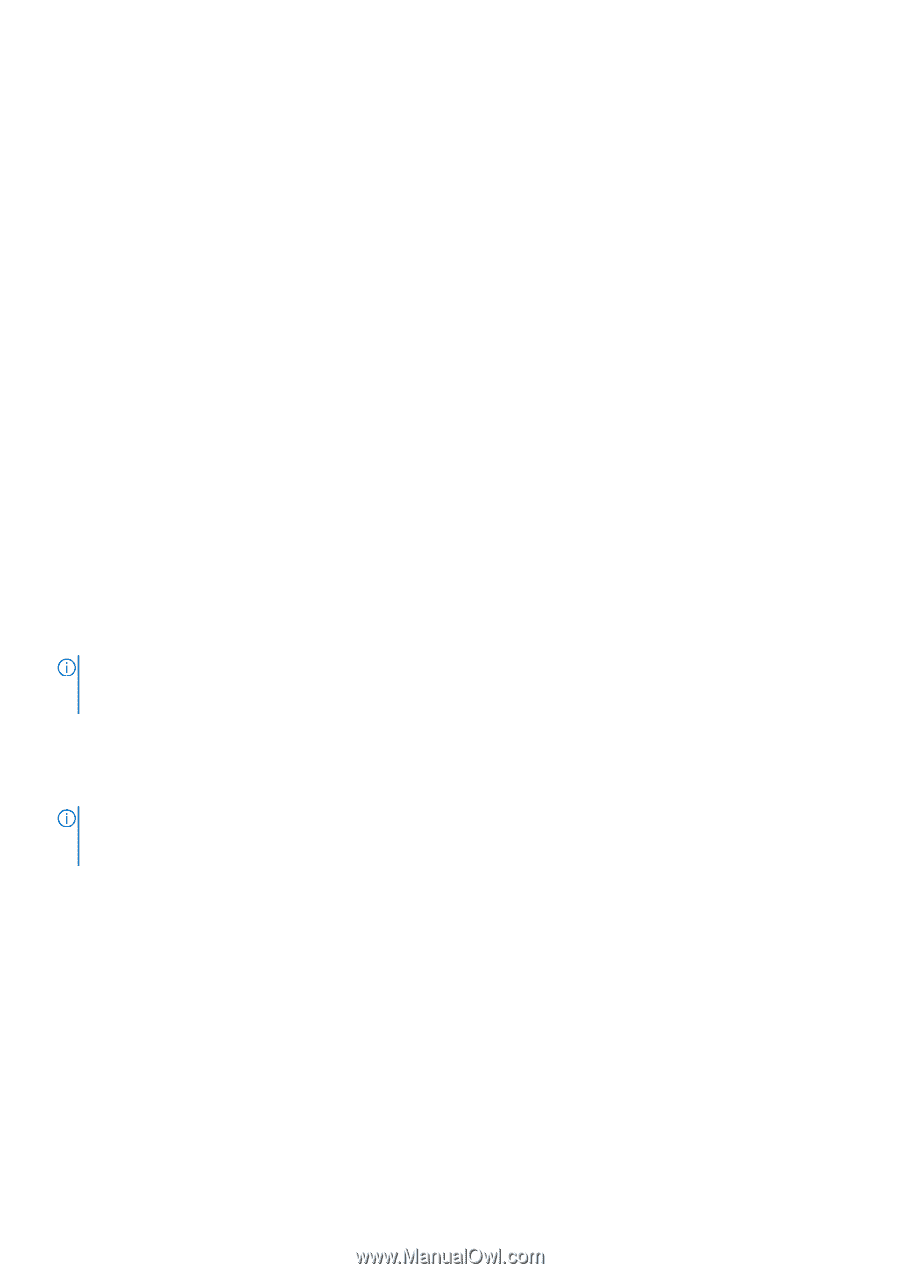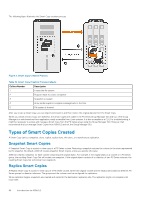Dell EqualLogic PS6210XS EqualLogic Host Integration Tools for Linux Version 1 - Page 45
Clone Smart Copies, Replica Clones, Synchronous Replication and Smart Copies, Select a Smart Copy
 |
View all Dell EqualLogic PS6210XS manuals
Add to My Manuals
Save this manual to your list of manuals |
Page 45 highlights
To create a Replica Smart Copy, you must provide credentials for accessing the source volumes. To log in to or mount the completed replicas, you must provide credentials for the replication site partner (that is, the destination). ASM/LE creates a replica for each volume comprising the original object on the PS Series group configured as a replication partner for the original object. Each volume that is part of the original object must already be configured for replication in the group. Clone Smart Copies A Clone Smart Copy is a new, independent volume containing the same data as the original volume at the time the clone was created. A clone is an independent volume that cannot be restored, but data items can be copied from a clone. ASM/LE creates a new volume for each volume comprising the original object. Replica Clones A Replica Clone Smart Copy is created directly from a Replica Smart Copy, without promoting (mounting) the replica set or interrupting inbound replication. The Replica Clone resides in the replication partner and is accessible only on the local host. Replica clones support the same functions as clones (for example, list, mount, unmount, and delete). See Creating a Smart Copy for an example of creating a Replica Clone Smart Copy. Thin Clone Smart Copies A Thin Clone Smart Copy is a copy of a template volume, which is a read-only, thin-provisioned volume from which you can create thin clone volumes. A thin clone volume depends on its template volume. Template and thin clone volumes are useful when you need to create multiple volumes with common data. The common data can be written to a volume, which can be converted to a template volume, and any thin clones created from the template volume will have that common data. Then, you can modify each thin clone volume as needed. See the Dell EqualLogic PS Series Group Manager Administrator's Guide for more information on thin clones. Synchronous Replication and Smart Copies Synchronous replication (SyncRep) simultaneously writes volume data to two storage pools that belong to a PS Series group: an active pool (SyncActive) and an alternate pool (SyncAlternate). You can switch the pools at any time, making the active pool the alternate and the alternate the active pool. NOTE: Configuring synchronous replication volumes and switching the roles of the two storage pools must be performed through the Dell EqualLogic Group Manager GUI. For more information, see the Dell EqualLogic PS Series Group Manager Administratorʼs Guide. HIT/Linux Smart Copy snapshots can be created and managed only on the active storage pool. To create a snapshot on the alternate storage pool, switch the roles of the pools, then create the snapshot on the currently active storage pool. Using the asmcli command, you can perform the following functions on the active storage pool: create (snapshots, clones, and thin clones only), delete, mount, restore (from a snapshot on the currently active storage pool), and unmount. NOTE: To restore a snapshot Smart Copy that was created on the alternate storage pool, you must switch the roles of the pools, or the asmcli restore command fails. Smart Copies can be mounted or deleted from either volume, but restore operations are limited to snapshots created on the volume that is currently active. Select a Smart Copy If the set of all Smart Copies you created contains dozens or even hundreds of entries, finding the particular Smart Copy you need can become difficult. For example, the commands used to restore data from a Smart Copy require you to select an individual Smart Copy. If the number of available Smart Copies is large, finding and specifying an individual Smart Copy is an important function. Many ASMCLI commands include search options to specify subsets of the available Smart Copies. Using the search options, you can narrow the set of available Smart Copies to locate Smart Copies: • Created by a specific source mount point • Contained in a specific collection • Created by a specific host • Created by a specified schedule • Of a specified type (clone, replica, snapshot, or thin clone) • That are the oldest or most recently created Smart Copy • By Object ID, a unique identifier assigned to each Smart Copy and stored in the Smart Copy backup data Introduction to ASM/LE 45