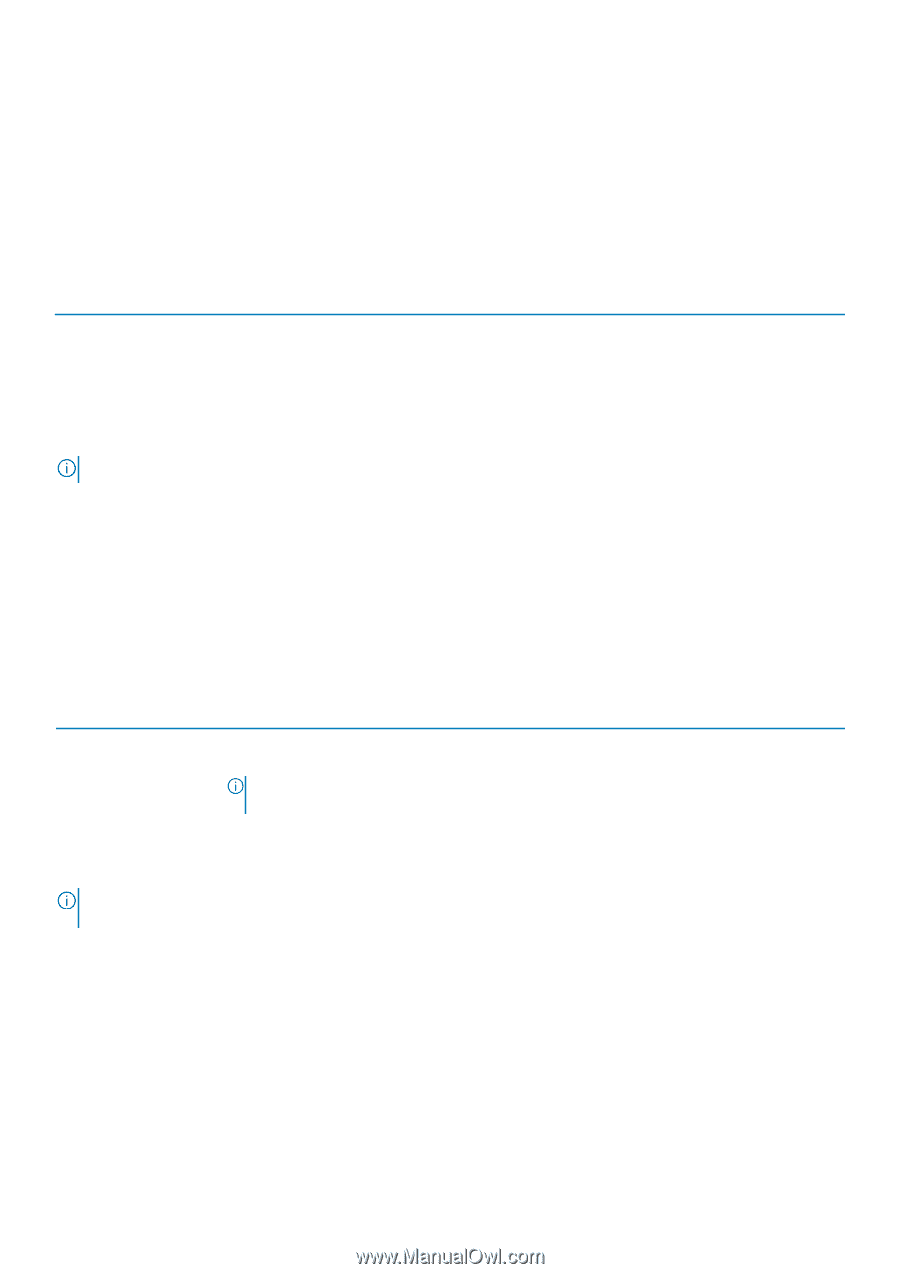Dell EqualLogic PS6210XS EqualLogic Host Integration Tools for Linux Version 1 - Page 12
Dell End-User License Agreement (EULA), Supported Linux Distributions, Array Firmware
 |
View all Dell EqualLogic PS6210XS manuals
Add to My Manuals
Save this manual to your list of manuals |
Page 12 highlights
Dell End-User License Agreement (EULA) When you perform a fresh installation or an update, you must accept the Dell End-User License Agreement (EULA). For information about how to accept the EULA, see Installation Steps. Supported Linux Distributions HIT/Linux version 1.7 supports the Linux distributions (platforms) specified in the following table. Linux Distribution Red Hat Enterprise Linux (RHEL) Server RHEL Server 32-bit or 64-bit SUSE Enterprise Linux Server (SLES) Oracle Enterprise Linux (OEL) with Unbreakable Enterprise Kernel (UEK4) Oracle Enterprise Linux UEK4 32-bit or 64-bit Version 7.3, 7.4, 7.5 6.9 12 SP2 and 12 SP3 7.3 and 7.4 6.8 and 6.9 NOTE: The capability to import EqualLogic Storage to PowerStore is supported only on RHEL 7.5 and SLES 12 SP3. Array Firmware • HIT/Linux requires PS Series array firmware version 9.0 or later. • The capability to import EqualLogic storage to PowerStore requires PS Series array firmware version 10.0.3. Supported File Systems ASM/LE supports the following Linux file system types: ext3, ext4, xfs, and gfs2. The following table describes file system restrictions when using ASM/LE. File System ext2, btrfs ext3, ext4, xfs ocfs2 gfs2 Restriction Not supported by ASM/LE; displays an error message when you attempt to create a Smart Copy. Read-write on SLES 12 and later. NOTE: Select ext4 or xfs when installing SLES 12. The default file system installed during SLES 12 installation is btrfs, which is not supported by ASM/LE. ASM/LE does not support the cluster file system ocfs2. Supported on SLES 12 and later. NOTE: Unsupported file systems might not allow file-system freeze and thaw operations. Without the ability to freeze all of the data at once, ASM/LE cannot create consistent Smart Copies. Use of the multipathd Daemon The multipathd daemon is not required for EqualLogic devices. Blacklist Dell EqualLogic devices so multipathd does not attempt to manage them. For more information, see Migrating to HIT/Linux Multipath I/O. However, the multipathd daemon is required to manage PowerStore devices. Therefore, to import EqualLogic storage to PowerStore, make sure that the multipathd service is running. For more information see Importing External Storage to PowerStore Guide. 12 Installing and Configuring HIT/Linux