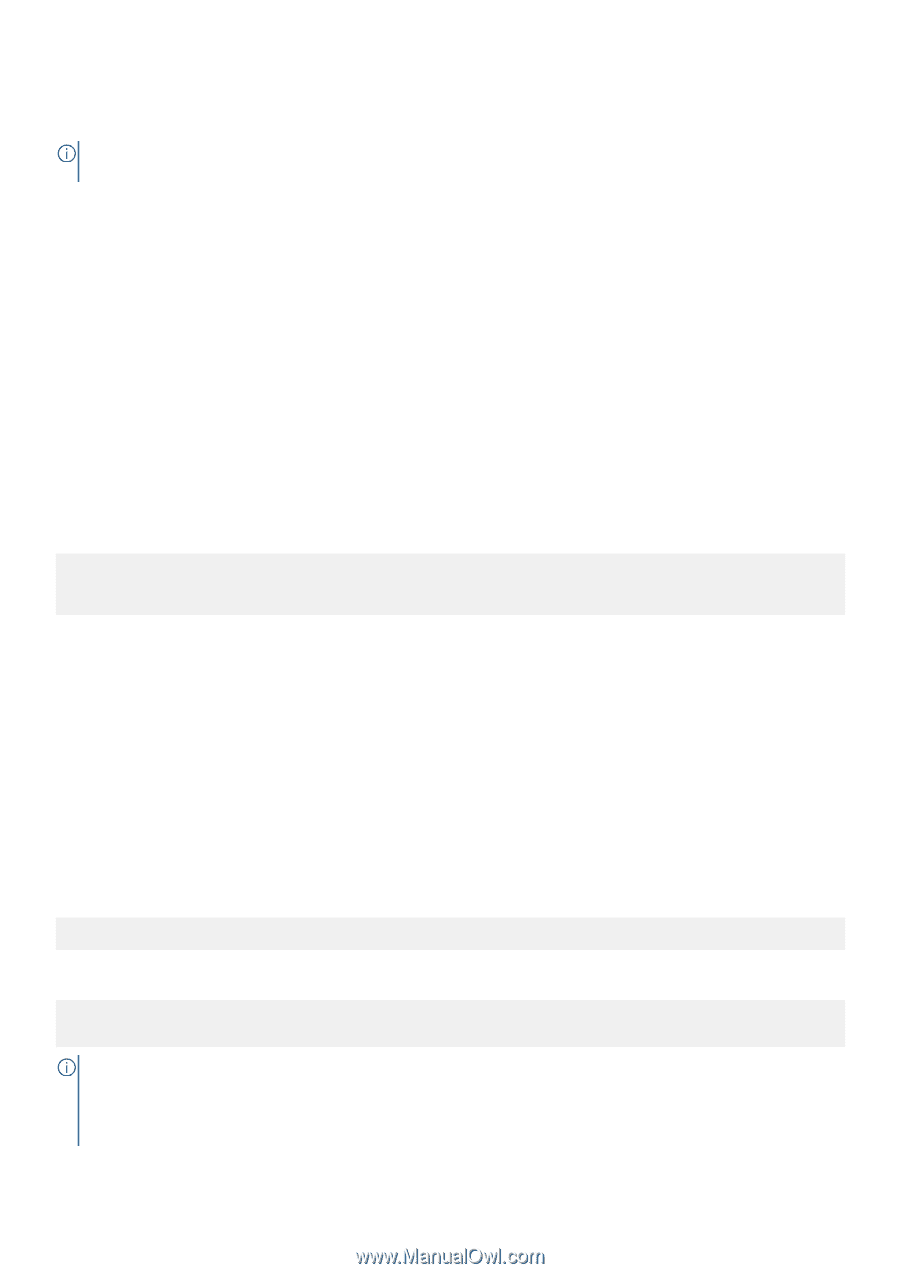Dell EqualLogic PS6210XS EqualLogic Host Integration Tools for Linux Version 1 - Page 98
On-Demand Thin-Provisioning, Thin-Provisioning as Scheduled Maintenance
 |
View all Dell EqualLogic PS6210XS manuals
Add to My Manuals
Save this manual to your list of manuals |
Page 98 highlights
• RHEL 6.8 Server and higher: ext4, gfs2, and xfs. • SLES 12 and higher: ext3, ext4, and xfs. NOTE: By default, the file system when installing SLES 12 and later is btrfs, which is not supported by ASM/LE. Select ext4 or xfswhen installing SLES 12. On-Demand Thin-Provisioning On-demand thin-provisioning enables you to disable realtime volume thin-provisioning and to run volume thin-provisioning either manually or as a scheduled maintenance activity. On-demand volume thin-provisioning ensures that storage previously allocated for files that have been deleted is marked as free, and that the volume is as thin-provisioned as possible. This provisioning is useful for recovering free space that was lost in the past and is not likely to be recovered soon. It can also be used, instead of realtime thin-provisioning , as part of periodic maintenance. To perform on-demand thin-provisioning , the eqlvolume utility first attempts to issue a FITRIM ioctl to each mount point. The FITRIM call prompts the file system to examine its on-disk structure, identify what regions of disk space are not in use, and send iSCSI UNMAP commands for every unallocated region of space. These Linux distributions support FITRIM ioctl: • RHEL 6.8 Server and later: Support for ext4 and xfs • SLES 12 and later: Support for ext4 and xfs If FITRIM fails, eqlvolume remounts the file system with the -o discard option. This creates several temporary files to take up most of the free space, then deletes the temporary files, which prompts the file system to send discard commands to recover the free space occupied by the temporary files. The result of a successful on-demand thin-provisioning operation would look as follows: # eqlvolume rethin Rethinning /lv21a ... Initiated successfully Rethinning /lv21b ... Initiated successfully As with the eqlvolume show command, the eqlvolume rethin --include specifies a list of mount points to thin-provision instead of all mount points supported by EqualLogic volumes. Similarly, the eqlvolume rethin --exclude command specifies mount points to drop from the list of mount points to be thin-provisioned. To see what volumes could be thin-provisioned before doing any rethinning operations, use the eqlvolume rethin --recommend command. The eqlvolume rethin --verbose command returns the reasons why mount points were not considered for thin-provisioning. For more examples, see: • Show Mount Point Information • Thin-Provisioning a Volume Thin-Provisioning as Scheduled Maintenance The eqlvolume rethin command can be periodically run using crontab or a comparable facility. For example, the following crontab entry requests eqlvolume thin-provisioning at 2:00 a.m. once a week: 0 2 * * 1 /usr/sbin/eqlvolume rethin --output error >/dev/null The full path specification is needed to run ASMCLI commands through crontab. You could also redefine the variable PATH inside crontab to include /usr/sbin: PATH=/usr/local/sbin:/usr/sbin:/sbin:/usr/local/bin:/usr/bin:/bin:/root/bin 0 2 * * 1 eqlvolume rethin --output error >/dev/null NOTE: • If you use the eqlvolume rethin --output error command in crontab, output is sent to stderr only if an error is encountered. • If stdout text is piped to /dev/null, the result is that email is sent only if an error occurs. 98 Managing Thin-Provisioned Volumes