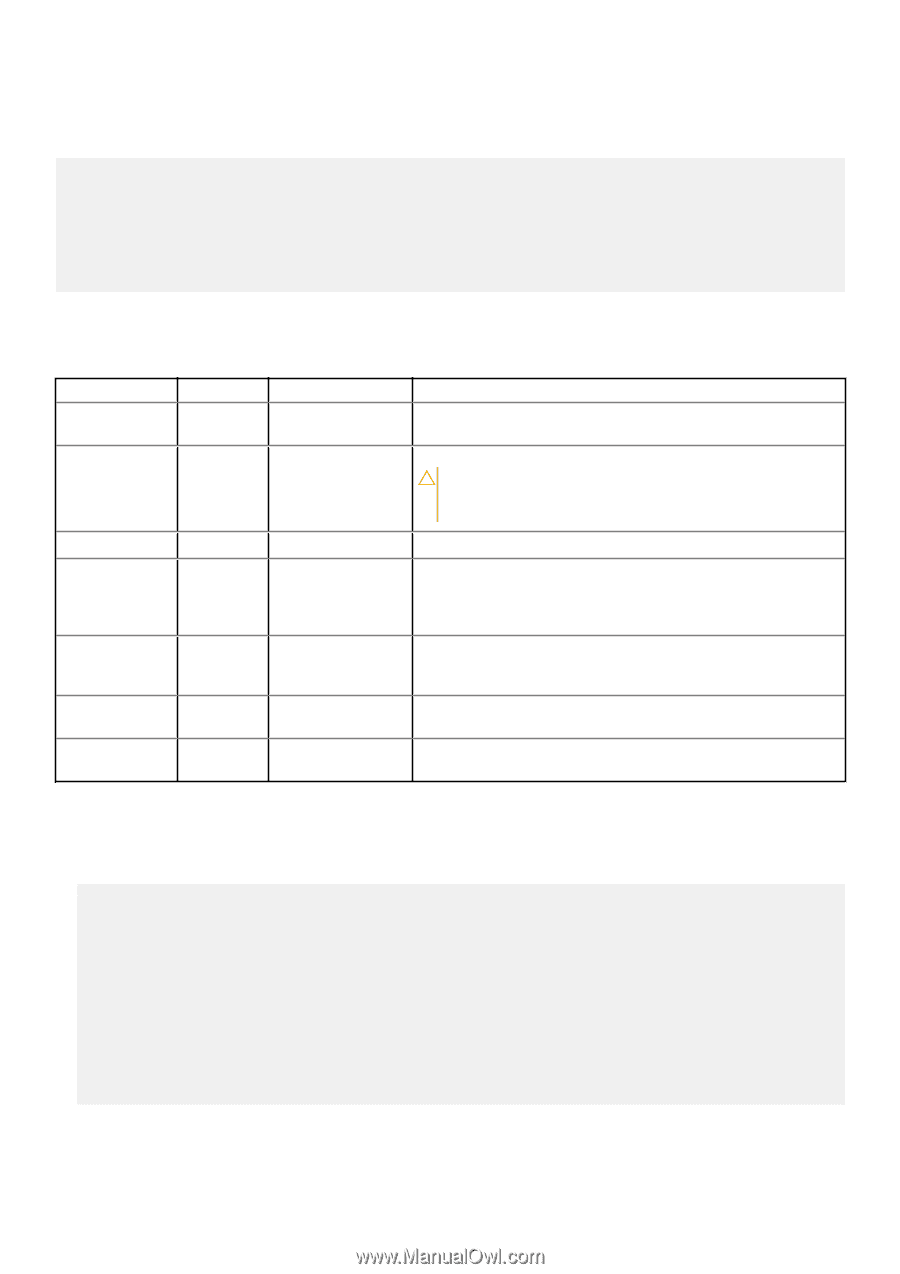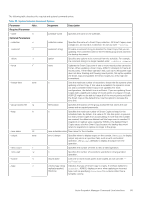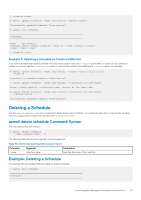Dell EqualLogic PS6210XS EqualLogic Host Integration Tools for Linux Version 1 - Page 90
asmcli unmount smart-copy Command Syntax, Example: Unmounting a Smart Copy
 |
View all Dell EqualLogic PS6210XS manuals
Add to My Manuals
Save this manual to your list of manuals |
Page 90 highlights
asmcli unmount smart-copy Command Syntax The command syntax is as follows: # asmcli unmount smart-copy [--group-access-file file-location | -g] [--limit number ] [--nologout] [--output always | error] [--retry-count n | -r] [--retry-wait n | -w] [--user-name user-name | -u] Search option parameters also apply to this command. For information, see ASMCLI Search Options. The following table describes the optional command parameters. Table 32. Unmount Smart Copy Optional Command Parameters Parameter Abbr. --group-access-file -g Argument file-location Description Specifies the location of the group access file that contains the user names and encrypted passwords. --limit number Limits the number of Smart Copies ASM will unmount to this number. CAUTION: Use caution when limiting a large number of Smart Copies. You might inadvertently unmount all Smart Copies by specifying too large a number. --nologout --output none none none always | error --retry-count -w --retry-wait -r --user-name -u n n user-name Keeps sessions logged in after the volume is unmounted. Specifies whether or not to suppress output. For scheduled operations, it is often useful to suppress output to the console unless the operation fails (--output error). The default is --output always, indicating that output is always shown. Specifies the number of times to retry a failed operation. For example, if you are creating a Smart Copy snapshot of two separate volumes and one is offline, the operation will attempt to connect every n seconds Specifies the number of seconds to wait before retrying a failed operation. Specifies a particular user identity when multiple user names have been stored in the group access file. Example: Unmounting a Smart Copy To unmount a Smart Copy, you need to specify the Object ID. 1. Locate the object ID (Objectid) of the Smart Copy by listing the Smart Copies in very verbose mode: # asmcli list smart-copy --verbose 2 Smart Copies Source: hostname.mycompany.com : /source/VolA Snapshot: 14-Dec-2016 10:46:44.839798 Status: Mounted as /snapshots/VolA ObjectId:5-392e06-8244f99a7-88d5834731b41690 Directory: /var/lib/equallogic/asm/smart-copies/asm-le-hosta./sourcea-5d5e2d-874d8ac30-0d2df1dc89f8932c/ File: 20161214-154644.839798-5-392e06-8244f99a7-88d5834731b41690.bcd vola --> vola-2016-12-14-10:46:48.1421.1 on GroupA 1 Smart Copy found. 90 Auto-Snapshot Manager Command Line Interface