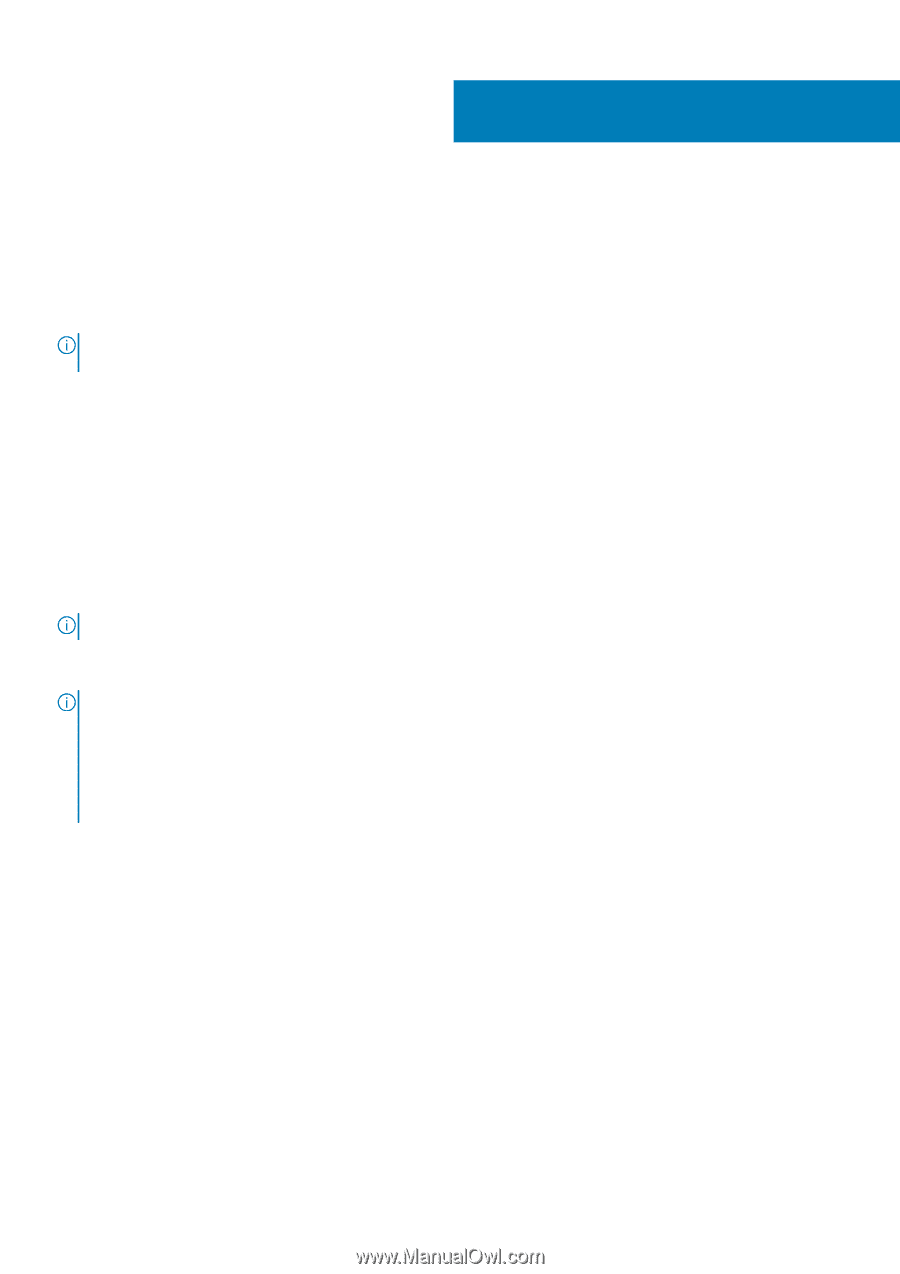Dell EqualLogic PS6210XS EqualLogic Host Integration Tools for Linux Version 1 - Page 97
Managing Thin-Provisioned Volumes, About Thin-Provisioning
 |
View all Dell EqualLogic PS6210XS manuals
Add to My Manuals
Save this manual to your list of manuals |
Page 97 highlights
7 Managing Thin-Provisioned Volumes Thin-Provisioned volumes enable you to recover disk space that has become available and make more efficient use of disk capacity in storage volumes. Using the eqlvolume tool, you can show information on mount points and the EqualLogic volumes that support them. You can also display a list of volumes recommended for thin-provisioning (also called rethinning) or that are mounted with the -o discard option, and specify which volumes are to be thin-provisioned. NOTE: See the Dell EqualLogic PS Series Group Manager Administratorʼs Guide for considerations and limitations regarding thin-provisioned volumes. Topics: • About Thin-Provisioning • Considerations for Thin-Provisioning • Volume Thin-Provisioning Configuration Parameters • Show Mount Point Information • Thin-Provisioning a Volume About Thin-Provisioning Thin-provisioning informs a PS Series group that disk space has been deallocated, such as when a file is removed or truncated. The host sends an iSCSI UNMAP command to the PS Series group. NOTE: Thin-provisioning requires all volumes in the target to be EqualLogic volumes that are on a PS Series group running a supported firmware version. NOTE: • Before you use the eqlvolume rethin command, use the eqlvolume show command to display information about the mounted volumes. See Show Mount Point Information. • For additional information about the volumes, run the eqltune -v command. See EqualLogic Host Performance and Tuning Suite (eqltune). • For considerations regarding thin-provisioning, see Considerations for Thin-Provisioning. Thin-provisioning is of two types: • Realtime Thin-Provisioning • On-Demand Thin-Provisioning Realtime Thin-Provisioning Realtime thin-provisioning occurs when the host automatically deallocates disk space whenever a file is removed or truncated. Realtime volume thin-provisioning is enabled when the file system is mounted with the -o discard option, which enables the file system to send SCSI UNMAP commands to the SCSI array when sufficient disk space is deallocated. Older Linux kernels and file systems might not support the realtime discard feature, and this feature is not optimized. Deleting and writing small files repeatedly might cause unnecessary discards to be sent for regions of the target volume that will be overwritten. Before enabling realtime, discard support and investigate the performance impact the discard feature will have on your system. Some mount points should not have realtime discard support enabled, due to the nature of the file systems and the characteristics of the target volumes. To determine if any mount points are incorrectly mounted with -o discard, use eqlvolume rethin --discardusage. The option is supported in these Linux distributions: Managing Thin-Provisioned Volumes 97