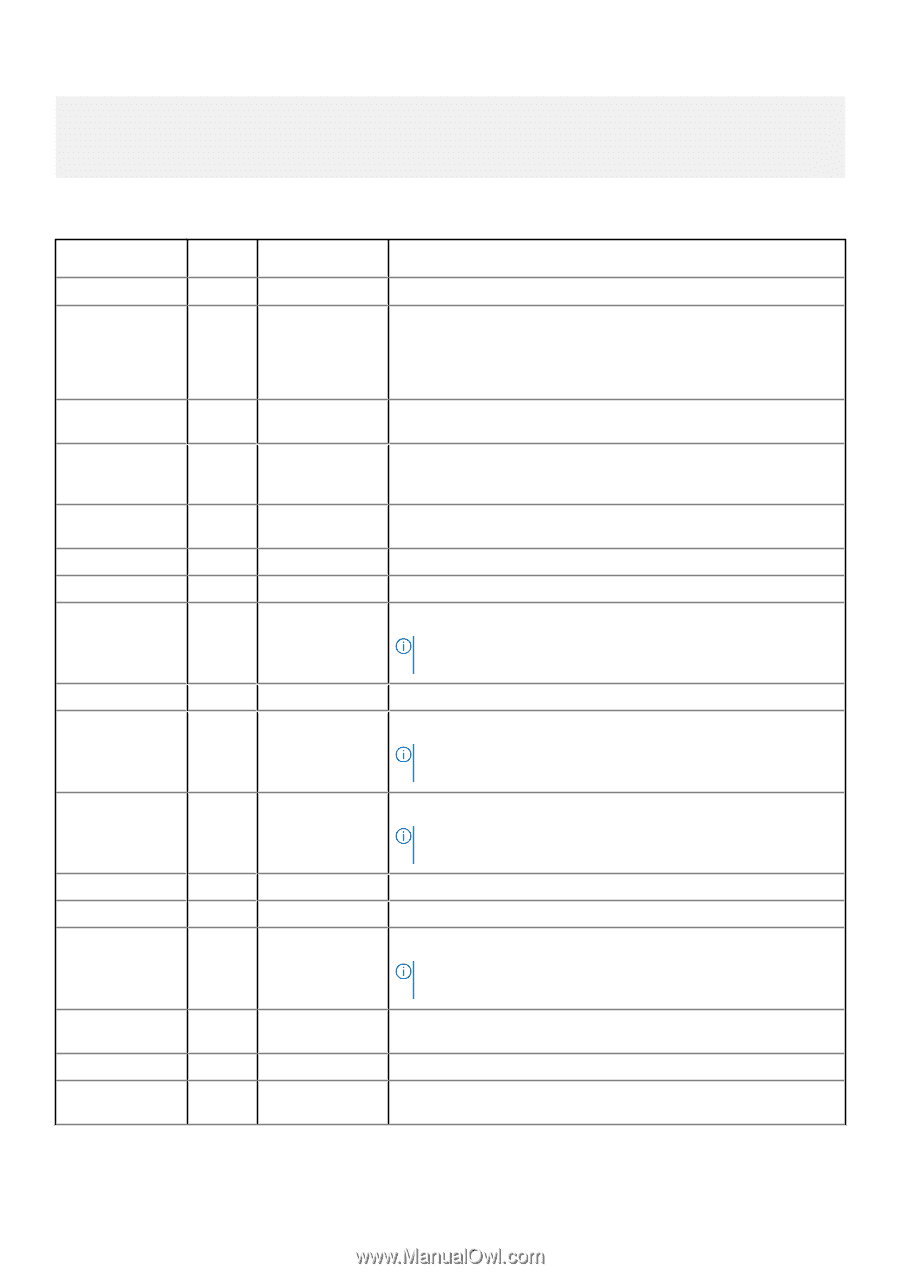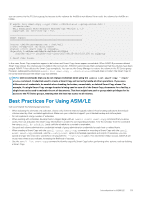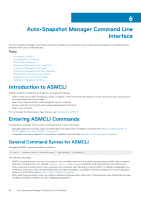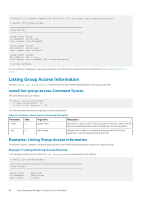Dell EqualLogic PS6210XS EqualLogic Host Integration Tools for Linux Version 1 - Page 56
Table 16. ASMCLI Search Options, Search Option, Parameter, Abbr., Argument, Description
 |
View all Dell EqualLogic PS6210XS manuals
Add to My Manuals
Save this manual to your list of manuals |
Page 56 highlights
[--schedule schedule-name | -S] [--source mount-point1 [mount-point2...] -s] [--type volume-type | -t] [--volume volume-name] Table 16. ASMCLI Search Options Search Option Parameter --collection Abbr. -c Argument collection-name --comment -C comment-string --copy-group --copy-volume --group --earliest --hostname --in-use none none none -e -H none destination groupname destination volumename group-name none host-name none Description Search by the name of a Smart Copy collection. Do not use with --source. Search by the comment string you entered when creating a Smart Copy. The comment is set for the PS Series group and stored in the backup document. By default, ASM/LE performs a case-insensitive glob search and matches any string if you enter multiple strings. For more information about glob pattern matching, see Select a Smart Copy. Search by the destination group name. By default, ASM/LE performs a caseinsensitive glob search and matches any string if you enter multiple strings. Search by the destination volume name. By default, ASM/LE performs a case-insensitive glob search and matches any string if you enter multiple strings. Search by the PS Series group name. By default, ASM/LE performs a caseinsensitive glob search and matches any string if you enter multiple strings. Search for Smart Copies by the earliest (oldest) Smart Copy. Search for the name of the host that created the Smart Copy. Search for Smart Copies that are logged in or mounted by ASM. NOTE: The search option does not apply to the login smartcopy command. --latest --logged-in -l none none none Search for Smart Copies by the latest (newest) Smart Copy. Search for Smart Copies that are logged in but not mounted by ASM. NOTE: The search option does not apply to the login smartcopy command. --mounted none none Search for Smart Copies that are mounted by ASM. NOTE: The search option does not apply to the login smartcopy or mount smart-copy commands. --not-in-use --not-logged-in --not-mounted none none none none none none Search for Smart Copies that are not logged in or mounted by ASM. Search for Smart Copies that are not logged in by ASM. Search for Smart Copies that are not mounted by ASM. NOTE: The search option does not apply to the login smartcopy or mount smart-copy commands. --object --schedule --source -o object-id Search by an object ID that uniquely identifies a replica Smart Copy. Use the list smart-copy command to locate the Object ID. -S schedule-name Search for the schedule used to create the Smart Copy. -s mount-point Specifies one or more mount points to copy when creating the Smart Copy. Do not use with --collection. 56 Auto-Snapshot Manager Command Line Interface