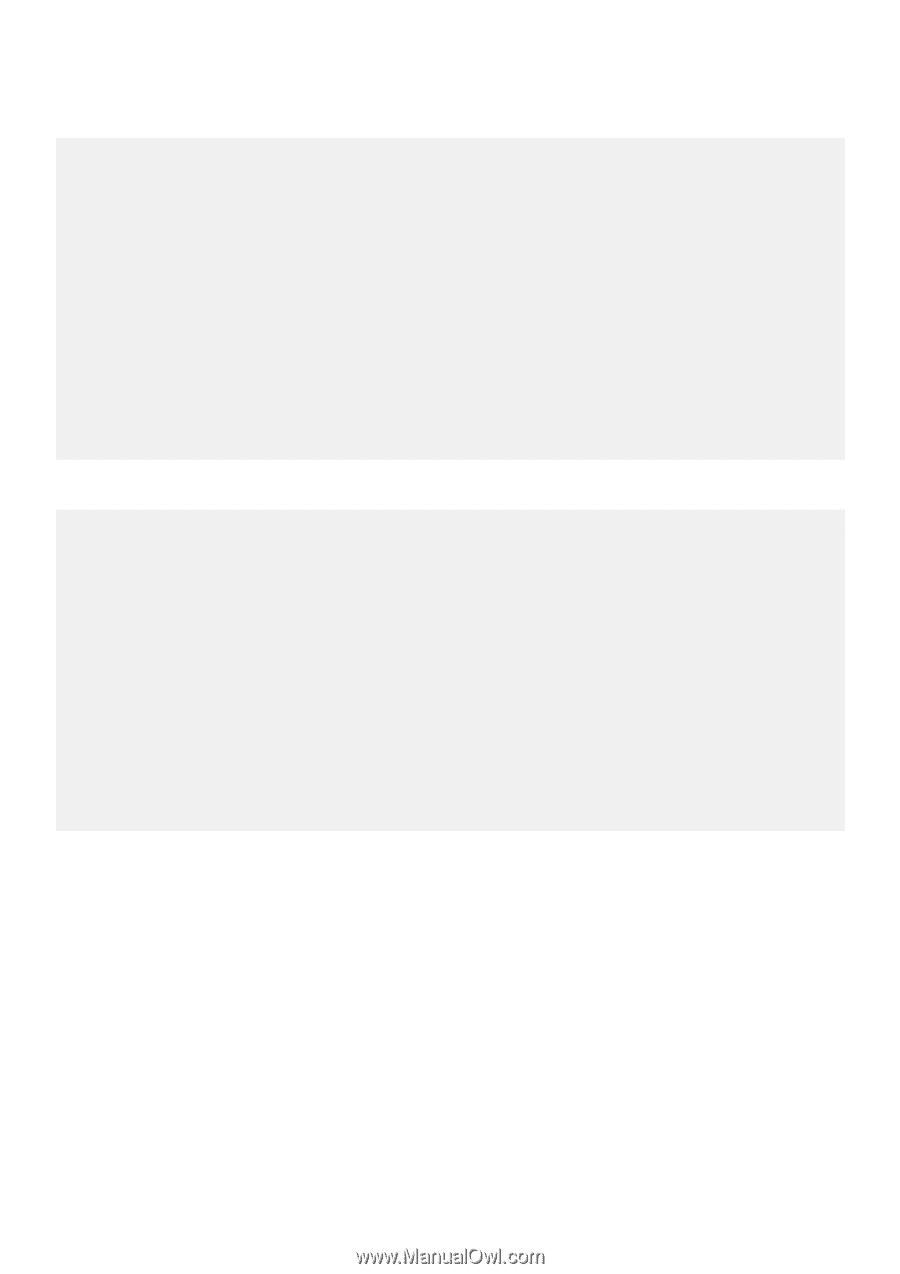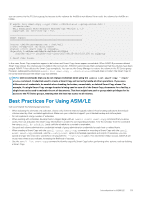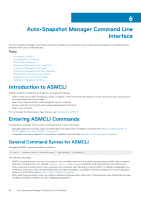Dell EqualLogic PS6210XS EqualLogic Host Integration Tools for Linux Version 1 - Page 52
Introduction to ASM/LE, Dell EqualLogic Auto-Snapshot Manager CLI Version 1.7.0
 |
View all Dell EqualLogic PS6210XS manuals
Add to My Manuals
Save this manual to your list of manuals |
Page 52 highlights
Some time later, the Smart Copy clone is deleted. The Smart Copy is not displayed as part of a normal asmcli list smart-copy command; it is hidden. [root@rhel69x ~]# asmcli delete smart-copy --latest Dell EqualLogic Auto-Snapshot Manager CLI Version 1.7.0 Copyright (c) 2010-2020 Dell Inc. Deleted Smart Copy: 5-82cd1c-c445d3028-eecf8fc826db539a Successfully removed the Smart Copy. [root@rhel69x ~]# asmcli list smart-copy --type clone Dell EqualLogic Auto-Snapshot Manager CLI Version 1.7.0 Copyright (c) 2010-2020 Dell Inc. Smart Copies Source: rhel69x.mycompany.com : /mnt/vol1 Clone: 25-Sep-2017 10:16:03.150384 ObjectId: 9-ad0bde-e441bbe0d-da25bffc416638b4 Rhel63x-vol1--> KevinO-a08-clone-2017:09:25-10:16:03.150 on eqlgroup 1 Smart Copy found. When you enter an asmcli list smart-copy --type clone --check-status command, the Smart Copy is displayed and the status of the volume indicates it is in the recovery bin. # asmcli list smart-copy --type clone --check-status Dell EqualLogic Auto-Snapshot Manager CLI Version 1.7.0 Copyright (c) 2010-2020 Dell Inc. Smart Copies Source: rhel69x.mycompany.com : /mnt/vol1 Clone: 25-Sep-2017 10:16:03.150384 ObjectId: 9-ad0bde-e441bbe0d-da25bffc416638b4 rhel63x-vol1--> rhel69x-vol1-clone-2017:09:25-10:16:03.150 on eqlgroup Source: rhel69x.mycompany.com : /mnt/vol2 Clone: 21-Nov-2017 11:25:13.375355 Status: Warning: smart copy is unavailable. ObjectId: 5-82cd1c-c445d3028-eecf8fc826db539a rhel69x-vol2 --> rhel63x-vol2-clone-2017:11:21-11:25:13.375 on eqlgroup\ [recovery bin] 2 Smart Copies found. At this point, you can restore the volume on the PS Series group, which moves the volume out of the recovery bin and back into the list of normal volumes. The next asmcli list smart-copy --check-status command you enter restores the Smart Copy and the status of the Smart Copy changes from hidden to a normal state. If you then enter asmcli list smart-copy, the Smart Copy is visible and you can mount the Smart Copy. You can also manually purge the volume from the Group Manager, which deletes it from the recovery bin. (Over time, the PS Series group automatically purges the volume if you do not manually purge it.) After the volume has been removed from the recovery bin, a subsequent asmcli list smart-copy --check-status command causes ASM/LE to delete the Smart Copy completely, because the volume no longer exists. A serious issue can occur when you delete a Smart Copy clone and then enter an asmcli list smart-copy --check-status command with different credentials. This situation is further complicated if you use different credentials that prevent access to volumes in the recovery bin. In this example, the user's default credentials provided volume administrator (voladmin) access to all volumes for the local host (rhel69x). When you enter an asmcli list smart-copy - -check-status command and specify a different set of voladmin credentials, 52 Introduction to ASM/LE