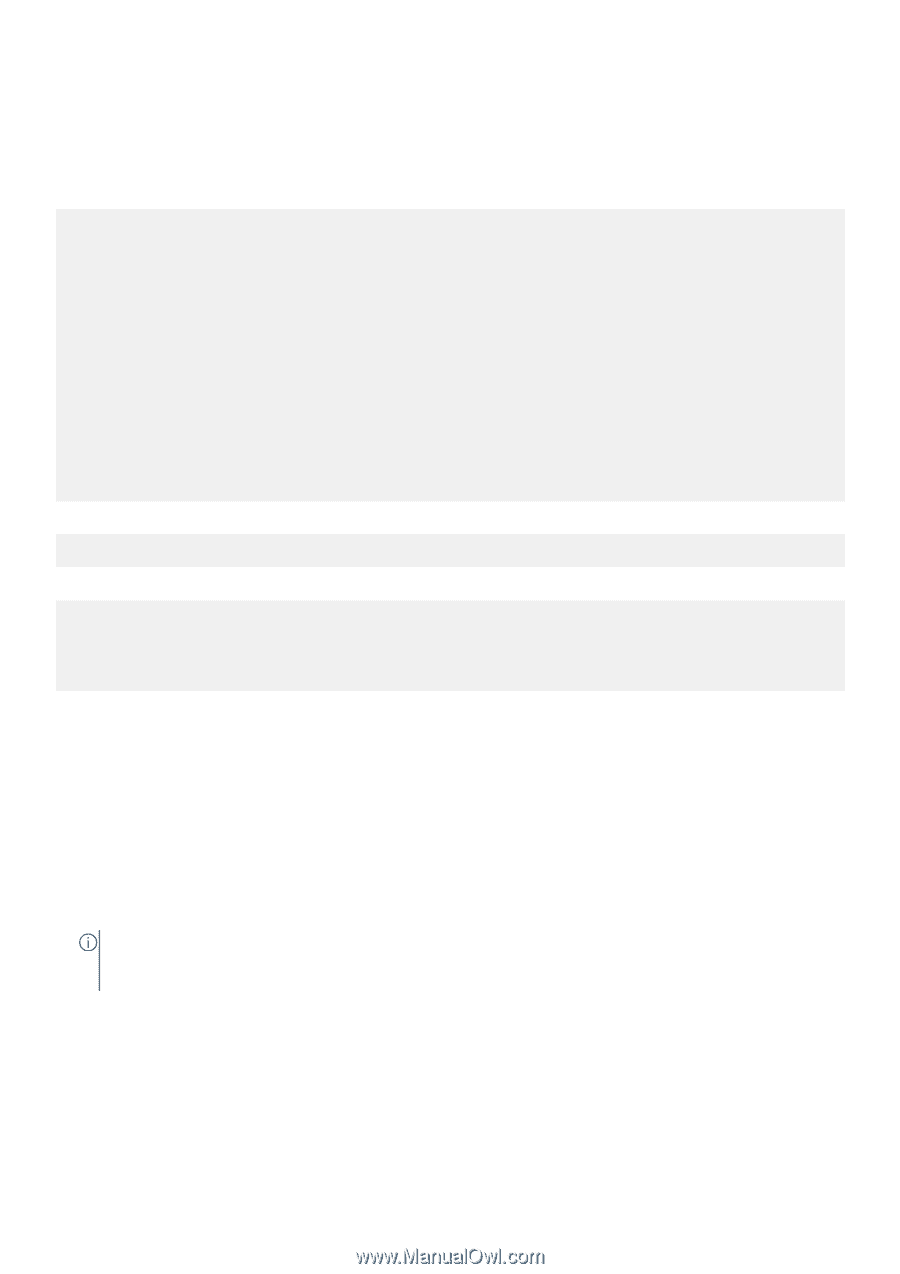Dell EqualLogic PS6210XS EqualLogic Host Integration Tools for Linux Version 1 - Page 115
Step 2: Migrate Existing Storage-Using Applications, Logical Volume Manager Considerations
 |
View all Dell EqualLogic PS6210XS manuals
Add to My Manuals
Save this manual to your list of manuals |
Page 115 highlights
Step 2: Migrate Existing Storage-Using Applications After the installation script has completed collecting your configuration responses, it displays the following output: MPIO Device Migration Starting service: ehcmd Starting service: scsi_reserve_eql Creating initial DM devices Pausing now to allow for manual block device migration. In another shell, check the output of 'ehcmcli status' for the device names that have been created, and migrate all services and applications to use the new devices before proceeding. Consult the user guide for further instructions. Are you ready to continue and enable active MPIO and iSCSI session management (Yes/No) [No]? Switch to a new shell instance and enter the following commands to list all currently detected EqualLogic storage volumes: # ehcmcli status The Device to mount: line lists the newly created top-tier device node for each volume. For example: Volume: replicatest Target name: iqn.2001-05.com.equallogic:0-8a0906-b30e26209-563ccc969074edccvolname Device to mount: /dev/eql/volname Status: Normal: MPIO is disabled In the example, you would use /dev/eql/volname as the block device to mount. Logical Volume Manager Considerations If you use Logical Volume Manager (LVM) to manage the disk space on your EqualLogic volumes, ensure that LVM points to the top-tier multipath device with the following steps: 1. As part of the installation, eqltune added filtering rules to your LVM configuration file (/etc/lvm/lvm.conf) to exclude all EqualLogic lower-tier devices on most simple setups. If your system uses a more complicated filtering setup, you might need to manually ensure that all devices under /dev/ignore_eql/* are excluded from consideration by LVM. Run pvscan to verify the filter rules and ensure proper device names are shown for each physical volume. If duplicate devices are detected, add rules to /etc/lvm/lvm.conf to remove duplicates and ensure that only the MPIO devices of the format /dev/eql/volume-name are shown. NOTE: If you were using Linux native MPIO (multipathd) and LVM continues to use the mpath devices created by multipathd, add the following rule to your lvm.conf filter to exclude all multipathd devices: r|/dev/mpath/.*| Do not add this rule if the device is a boot volume, as these filters may not work properly. 2. After pvscan shows the correct devices, run vgchange --refresh to repoint all active logical volumes to the new EqualLogic devices without service interruption. Directly Mounted File Systems If you are using directly mounted file systems instead of LVM, you must manually unmount and remount them using the top-tier multipath device names. This action will temporarily interrupt any users (including applications and services) of these file systems. 1. Unmount the file systems associated with the EqualLogic volumes. Migrating to HIT Linux Multipath I/O 115