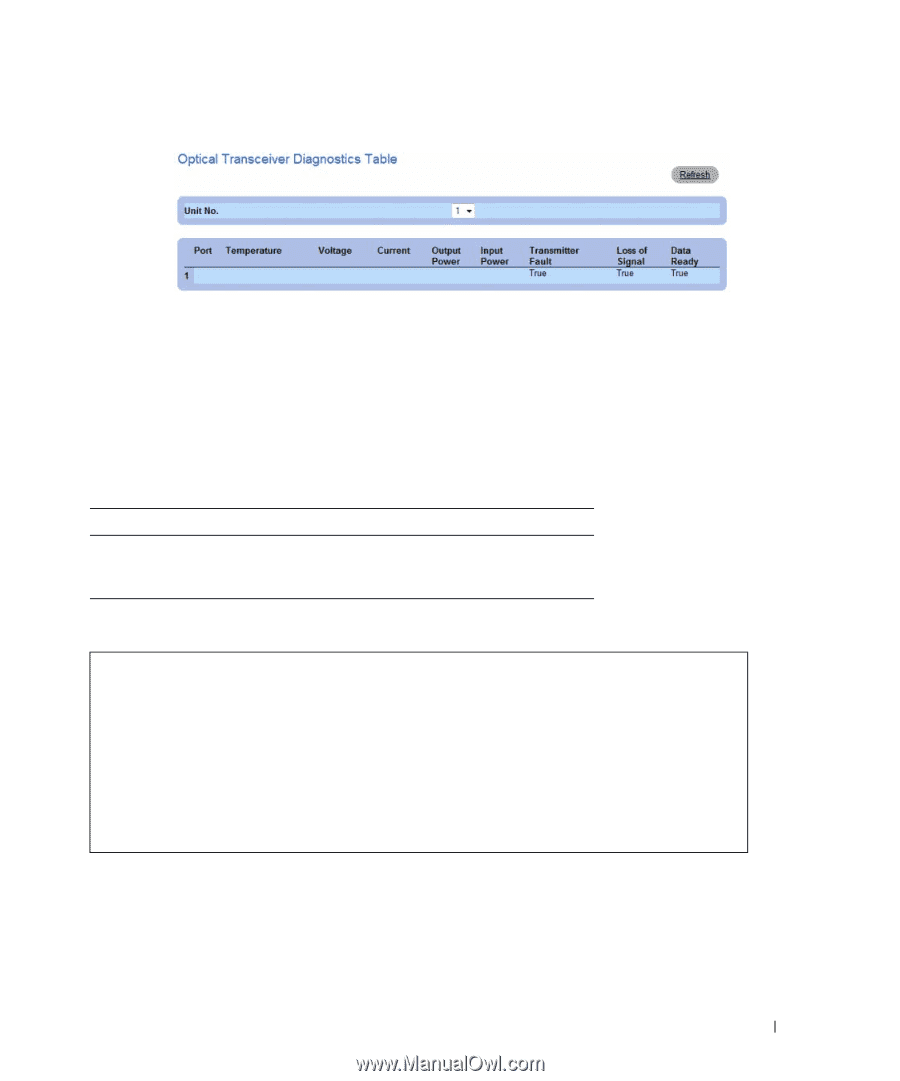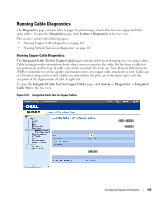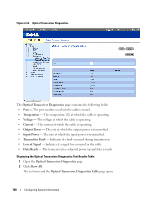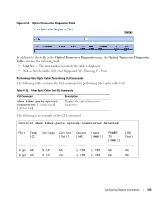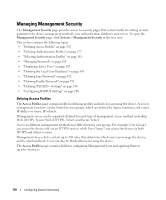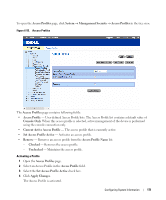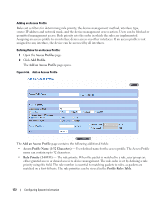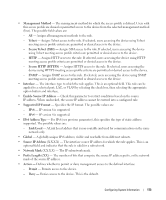Dell PowerConnect 3524 User's Guide - Page 169
show fiber-ports optical-transceiver detailed, Console, Port Temp, Voltage Current, Volt], Output
 |
View all Dell PowerConnect 3524 manuals
Add to My Manuals
Save this manual to your list of manuals |
Page 169 highlights
Figure 6-54. Optical Transceiver Diagnostics Table In addition to the fields in the Optical Transceiver Diagnostics page, the Optical Transceiver Diagnostics Table contains the following field: • Unit No. - The unit number for which the cable is displayed. • N/A - Not Available, N/S - Not Supported, W - Warning, E - Error Performing Fiber Optic Cable Tests Using CLI Commands The following table contains the CLI command for performing fiber optic cable tests. Table 6-32. Fiber Optic Cable Test CLI Commands CLI Command show fiber-ports opticaltransceiver [interface] [detailed] Description Displays the optical transceiver diagnostics. The following is an example of the CLI command: Console# show fiber-ports optical-transceiver detailed Port Temp [C] ---1/g1 1/g2 ---48 43 Voltage Current [Volt] -----5.15 5.15 ----50 10 Output Input [mA] [mWatt] -----1.789 1.789 -----1.789 1.789 POWER TX [mWatt] -----No No LOS Fault ----No No Configuring System Information 169