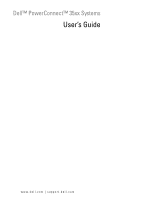Contents
5
4
Configuring PowerConnect 3524/P and 3548/P
. . . . . . . . .
49
Configuration Procedures
. . . . . . . . . . . . . . . . . . . . . . . . . . . .
49
Booting the Switch
. . . . . . . . . . . . . . . . . . . . . . . . . . . . .
50
Initial Configuration
. . . . . . . . . . . . . . . . . . . . . . . . . . . . .
50
Advanced Configuration
. . . . . . . . . . . . . . . . . . . . . . . . . . . . .
54
Retrieving an IP Address From a DHCP Server
. . . . . . . . . . . . . . .
54
Receiving an IP Address From a BOOTP Server
. . . . . . . . . . . . . .
56
Security Management and Password Configuration
. . . . . . . . . . . .
56
Configuring Login Banners
. . . . . . . . . . . . . . . . . . . . . . . . . . .
59
Startup Procedures
. . . . . . . . . . . . . . . . . . . . . . . . . . . . . . .
59
Startup Menu Procedures
. . . . . . . . . . . . . . . . . . . . . . . . .
59
Software Download Through TFTP Server
. . . . . . . . . . . . . . . . .
63
Port Default Settings
. . . . . . . . . . . . . . . . . . . . . . . . . . . . . . .
65
Auto-Negotiation
. . . . . . . . . . . . . . . . . . . . . . . . . . . . . .
66
MDI/MDIX
. . . . . . . . . . . . . . . . . . . . . . . . . . . . . . . . . .
66
Flow Control
. . . . . . . . . . . . . . . . . . . . . . . . . . . . . . . . .
66
Back Pressure
. . . . . . . . . . . . . . . . . . . . . . . . . . . . . . .
66
Switching Port Default Settings
. . . . . . . . . . . . . . . . . . . . . .
67
5
Using Dell OpenManage Switch Administrator
. . . . . . . . .
69
Starting the Application
. . . . . . . . . . . . . . . . . . . . . . . . . . . . .
69
Understanding the Interface
. . . . . . . . . . . . . . . . . . . . . . . . . . .
69
Device Representation
. . . . . . . . . . . . . . . . . . . . . . . . . . .
71
Using the Switch Administrator Buttons
. . . . . . . . . . . . . . . . . . . .
72
Information Buttons
. . . . . . . . . . . . . . . . . . . . . . . . . . . . .
72
Device Management Buttons
. . . . . . . . . . . . . . . . . . . . . . . .
72
Field Definitions
. . . . . . . . . . . . . . . . . . . . . . . . . . . . . . . . .
73
Accessing the Device Through the CLI
. . . . . . . . . . . . . . . . . . . . .
73
Terminal Connection
. . . . . . . . . . . . . . . . . . . . . . . . . . . .
73
Telnet Connection
. . . . . . . . . . . . . . . . . . . . . . . . . . . . . .
74