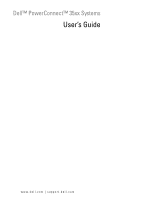6
Contents
Using the CLI
. . . . . . . . . . . . . . . . . . . . . . . . . . . . . . . . . . .
74
Command Mode Overview
. . . . . . . . . . . . . . . . . . . . . . . . .
74
User EXEC Mode
. . . . . . . . . . . . . . . . . . . . . . . . . . . . . .
75
Privileged EXEC Mode
. . . . . . . . . . . . . . . . . . . . . . . . . . .
75
Global Configuration Mode
. . . . . . . . . . . . . . . . . . . . . . . . .
76
6
Configuring System Information
. . . . . . . . . . . . . . . . . . .
77
Defining General Switch Information
. . . . . . . . . . . . . . . . . . . . . .
78
Viewing Switch Asset Information
. . . . . . . . . . . . . . . . . . . . .
78
Asset
. . . . . . . . . . . . . . . . . . . . . . . . . . . . . . . . . . . .
78
Defining System Time Settings
. . . . . . . . . . . . . . . . . . . . . . .
84
Viewing System Health Information
. . . . . . . . . . . . . . . . . . . .
90
Managing Power over Ethernet
. . . . . . . . . . . . . . . . . . . . . .
92
Viewing Version Information
. . . . . . . . . . . . . . . . . . . . . . . .
98
Managing Stack Members
. . . . . . . . . . . . . . . . . . . . . . . . .
99
Resetting the Device
. . . . . . . . . . . . . . . . . . . . . . . . . . .
100
Configuring SNTP Settings
. . . . . . . . . . . . . . . . . . . . . . . . . .
101
Defining SNTP Global Settings
. . . . . . . . . . . . . . . . . . . . . .
103
Defining SNTP Authentication Methods
. . . . . . . . . . . . . . . . .
105
Defining SNTP Servers
. . . . . . . . . . . . . . . . . . . . . . . . . .
107
Defining SNTP Interfaces
. . . . . . . . . . . . . . . . . . . . . . . . .
111
Managing Logs
. . . . . . . . . . . . . . . . . . . . . . . . . . . . . . . . .
113
Defining Global Log Parameters
. . . . . . . . . . . . . . . . . . . . .
114
Viewing the RAM Log Table
. . . . . . . . . . . . . . . . . . . . . . . .
118
Viewing the Log File Table
. . . . . . . . . . . . . . . . . . . . . . . .
120
Viewing the Device Login History
. . . . . . . . . . . . . . . . . . . . .
121
Modifying Remote Log Server Definitions
. . . . . . . . . . . . . . . .
123
Defining IP Addressing
. . . . . . . . . . . . . . . . . . . . . . . . . . . .
128
Configuring the Internet Protocol Version 6 (IPv6)
. . . . . . . . . . . .
129
Defining IPv4 Default Gateways
. . . . . . . . . . . . . . . . . . . . .
129
Defining IPv4 Interfaces
. . . . . . . . . . . . . . . . . . . . . . . . .
131
Defining DHCP IPv4 Interface Parameters
. . . . . . . . . . . . . . . .
134
Defining IPv6 Interfaces
. . . . . . . . . . . . . . . . . . . . . . . . .
137
Defining IPv6 Default Gateway
. . . . . . . . . . . . . . . . . . . . . .
142
Defining IPv6 ISATAP Tunnels
. . . . . . . . . . . . . . . . . . . . . .
145
Defining IPv6 Neighbors
. . . . . . . . . . . . . . . . . . . . . . . . .
148
Viewing the IPv6 Routes Table
. . . . . . . . . . . . . . . . . . . . . .
152