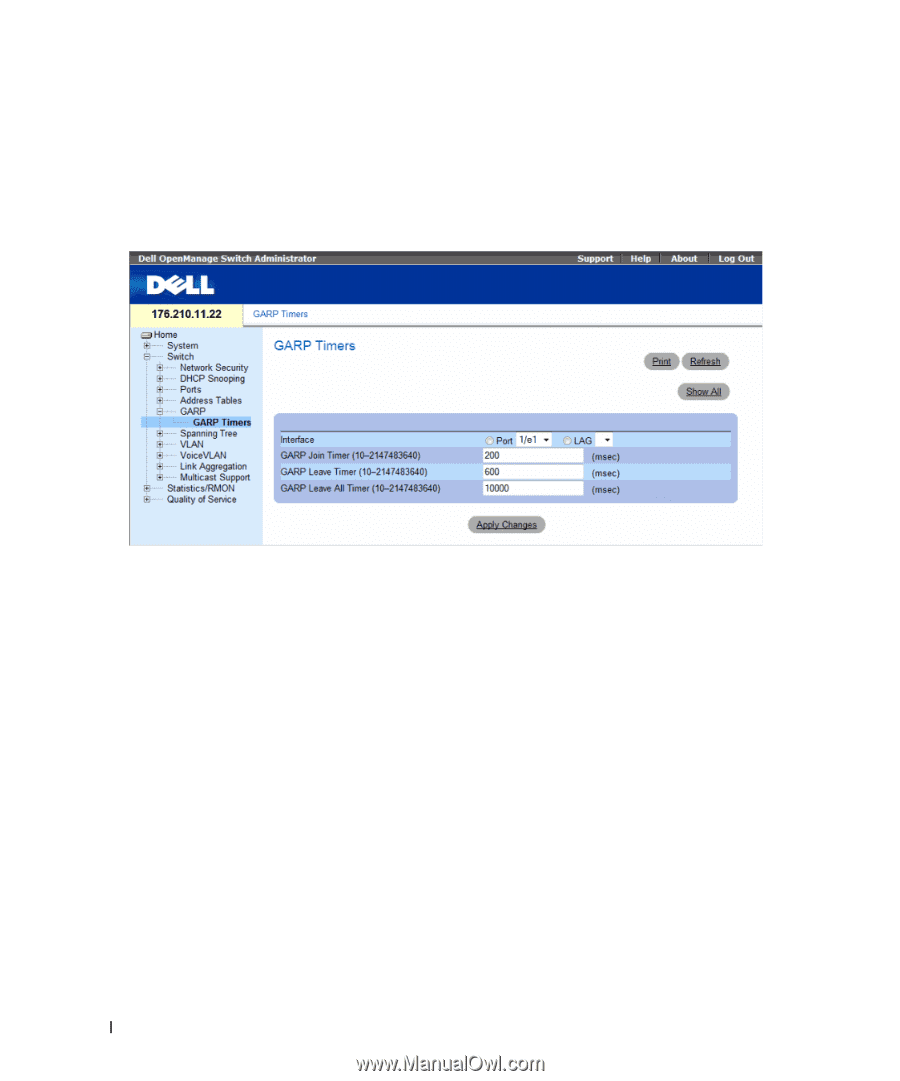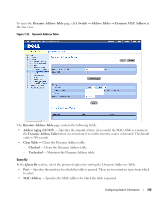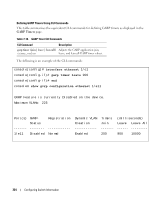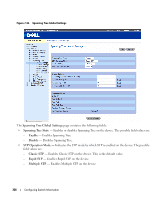Dell PowerConnect 3524 User's Guide - Page 322
Defining GARP Timers, Time, in milliseconds, that Protocol Data Units PDU are
 |
View all Dell PowerConnect 3524 manuals
Add to My Manuals
Save this manual to your list of manuals |
Page 322 highlights
Defining GARP Timers The GARP Timers page contains fields for enabling GARP on the device. To open the GARP Timers page, click Switch → GARP → GARP Timers in the tree view. Figure 7-33. GARP Timers The GARP Timers page contains the following fields: • Interface - Determines if enabled on a port or on a LAG.. • GARP Join Timer (10 - 2147483640) - Time, in milliseconds, that Protocol Data Units (PDU) are transmitted. The default value is 200 msec. • GARP Leave Timer (10 - 2147483640) - Time lapse, in milliseconds, that the device waits before leaving its GARP state. Leave time is activated by a Leave All Time message sent/received, and cancelled by the Join message received. Leave time must be greater than or equal to three times the join time. The default value is 600 msec. • GARP Leave All Timer (10 - 2147483640) - Time lapse, in milliseconds, that all devices wait before leaving the GARP state. The leave all time must be greater than the leave time. The default value is 10000 msec. Defining GARP Timers 1 Open the GARP Timers page. 2 Select an interface. 3 Complete the fields. 4 Click Apply Changes. The GARP parameters are saved to the device. 322 Configuring Switch Information