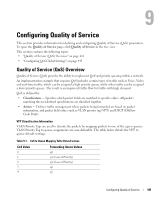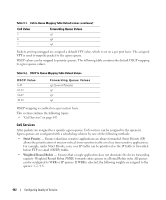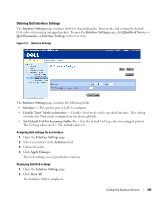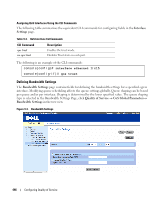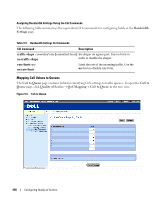Dell PowerConnect 3524 User's Guide - Page 444
Strict Priority, Global Settings, Enable, Quality of Service, Apply Changes, Trust Mode
 |
View all Dell PowerConnect 3524 manuals
Add to My Manuals
Save this manual to your list of manuals |
Page 444 highlights
Queue Settings • Strict Priority - Indicates the system queues are SP queues, when selected. • WRR - Indicates the system queues are WRR queues, when selected. Enabling Quality of Service: 1 Open the Global Settings page. 2 Select Enable in the Quality of Service field. 3 Click Apply Changes. Class of Service is enabled on the device. Enabling the Trust Mode: 1 Open the Global Settings page. 2 Define the Trust Mode field. 3 Click Apply Changes. Trust mode is enabled on the device. Enabling Trust Using the CLI Commands The following table summarizes the equivalent CLI commands for configuring fields in the Global Settings page. Table 9-3. QoS Settings CLI Commands CLI Command qos trust [cos | dscp] no qos trust Description Configures the system to trust mode. Returns to the non-trusted state. The following is an example of the CLI commands: console(config)# qos trust dscp This section contians the following topics: • "Defining QoS Interface Settings" on page 445 • "Defining Bandwidth Settings" on page 446 • "Mapping CoS Values to Queues" on page 448 • "Mapping DSCP Values to Queues" on page 450 444 Configuring Quality of Service