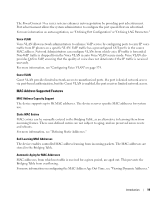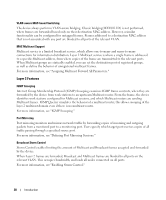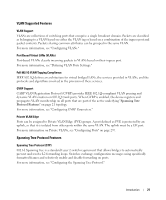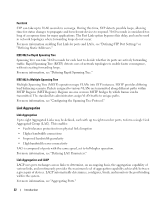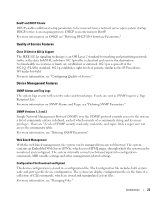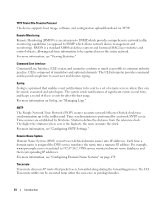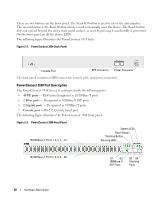Dell PowerConnect 3524 User's Guide - Page 24
The Simple Network Time Protocol SNTP assures accurate network Ethernet Switch clock time
 |
View all Dell PowerConnect 3524 manuals
Add to My Manuals
Save this manual to your list of manuals |
Page 24 highlights
TFTP Trivial File Transfer Protocol The device supports boot image, software, and configuration upload/download via TFTP. Remote Monitoring Remote Monitoring (RMON) is an extension to SNMP, which provides comprehensive network traffic monitoring capabilities (as opposed to SNMP which allows network device management and monitoring). RMON is a standard MIB that defines current and historical MAC-layer statistics and control objects, allowing real-time information to be captured across the entire network. For more information, see "Viewing Statistics." Command Line Interface Command Line Interface (CLI) syntax and semantics conform as much as possible to common industry practice. CLI is composed of mandatory and optional elements. The CLI interpreter provides command and keyword completion to assist user and shorten typing. Syslog Syslog is a protocol that enables event notifications to be sent to a set of remote servers, where they can be stored, examined and acted upon. The system sends notifications of significant events in real time, and keeps a record of these events for after-the-fact usage. For more information on Syslog, see "Managing Logs." SNTP The Simple Network Time Protocol (SNTP) assures accurate network Ethernet Switch clock time synchronization up to the millisecond. Time synchronization is performed by a network SNTP server. Time sources are established by Stratums. Stratums define the distance from the reference clock. The higher the stratum (where zero is the highest), the more accurate the clock. For more information, see "Configuring SNTP Settings." Domain Name System Domain Name System (DNS) converts user-defined domain names into IP addresses. Each time a domain name is assigned the DNS service translates the name into a numeric IP address. For example, www.ipexample.com is translated to 192.87.56.2. DNS servers maintain domain name databases and their corresponding IP addresses. For more information, see "Configuring Domain Name Systems" on page 154. Traceroute Traceroute discovers IP routes that packets were forwarded along during the forwarding process. The CLI Traceroute utility can be executed from either the user-exec or privileged modes. 24 Introduction