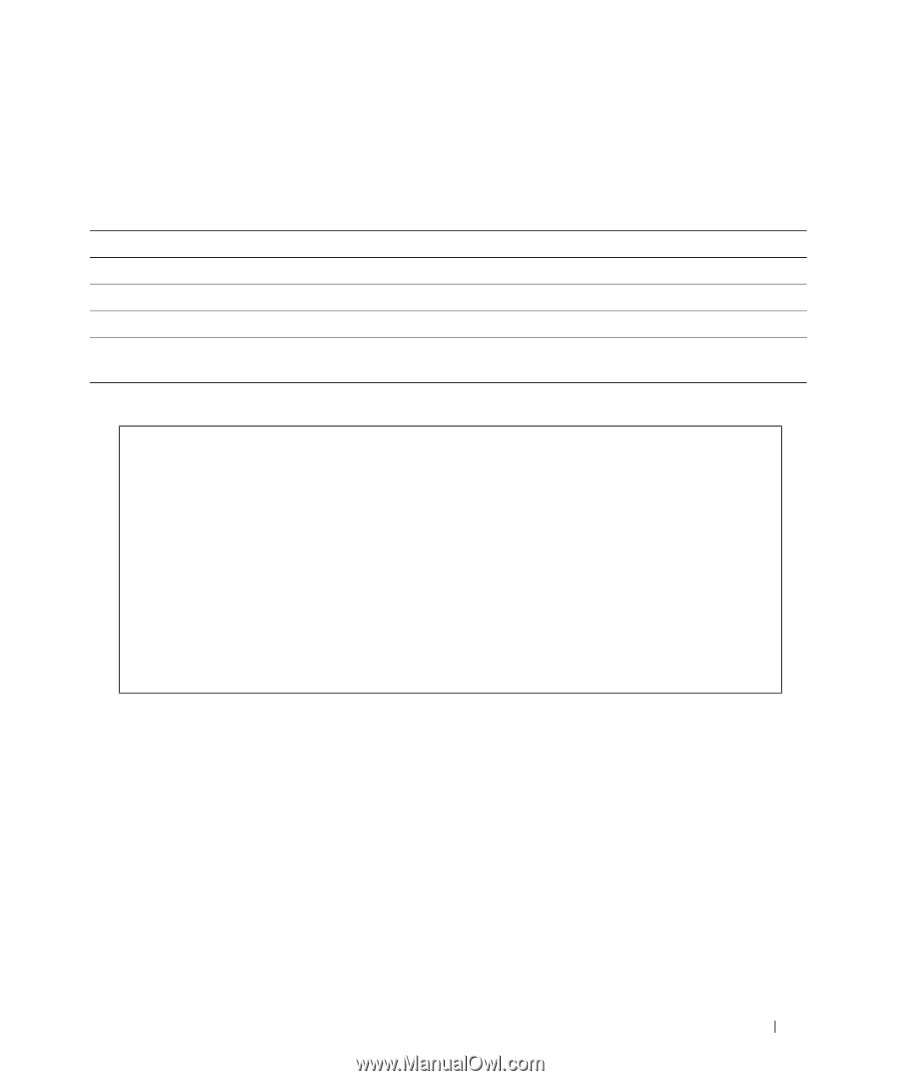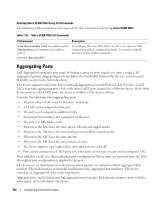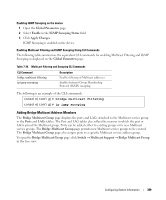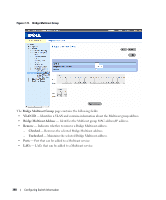Dell PowerConnect 3524 User's Guide - Page 385
Defining LAG Membership, lacp system-priority, interface ethernet, lacp timeout long
 |
View all Dell PowerConnect 3524 manuals
Add to My Manuals
Save this manual to your list of manuals |
Page 385 highlights
Configuring LACP Parameters Using CLI Commands The following table summarizes the equivalent CLI commands for configuring LACP parameters as displayed in the LACP Parameters page. Table 7-36. LACP Parameters CLI Commands CLI Command lacp system-priority value lacp port-priority value lacp timeout {long | short} show lacp ethernet interface [parameters | statistics | protocol-state] Description Configures the system priority. Configures the priority value for physical ports. Assigns an administrative LACP timeout. Displays LACP information for ethernet ports. The following is an example of the CLI commands: Console (config)# lacp system-priority 120 Console (config)# interface ethernet 1/e11 Console (config-if)# lacp port-priority 247 Console (config-if)# lacp timeout long Console (config-if)# end Console# show lacp ethernet 1/e11 statistics Port 1/e11 LACP Statistics: LACP PDUs sent:2 LACP PDUs received:2 Defining LAG Membership The device supports fifteen LAGs per system, and eight ports per LAG, whether the device is a stand-alone device or in a stack. When a port is added to a LAG, the port acquires the LAG's properties. If the port cannot be configured with the LAG's properties, it is not added to the LAG. An error message is generated. However, if the first port joining the LAG cannot be configured with the LAG settings, the port is added to the LAG, using the port default settings. An error message is generated. However, as this is the only port in the LAG, the entire LAG operates with the port's settings, instead of the LAG's defined settings. Use the LAG Membership page to assign ports to LAGs. To open the LAG Membership page, click Switch → Link Aggregation → LAG Membership in the tree view. Configuring Switch Information 385