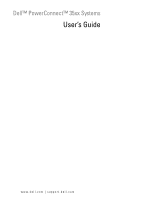4
Contents
2
Hardware Description
. . . . . . . . . . . . . . . . . . . . . . . . . .
27
Port Description
. . . . . . . . . . . . . . . . . . . . . . . . . . . . . . . . .
27
PowerConnect 3524 Port Description
. . . . . . . . . . . . . . . . . . .
27
The back panel contains an RPS connector, console port,
and power connector..
. . . . . . . . . . . . . . . . . . . . . . . . . . .
28
PowerConnect 3548 Port Description
. . . . . . . . . . . . . . . . . . .
28
SFP Ports
. . . . . . . . . . . . . . . . . . . . . . . . . . . . . . . . . .
29
RS-232 Console Port
. . . . . . . . . . . . . . . . . . . . . . . . . . . .
29
Physical Dimensions
. . . . . . . . . . . . . . . . . . . . . . . . . . . . . . .
30
LED Definitions
. . . . . . . . . . . . . . . . . . . . . . . . . . . . . . . . . .
30
Gigabit Port LEDs
. . . . . . . . . . . . . . . . . . . . . . . . . . . . . .
32
System LEDs
. . . . . . . . . . . . . . . . . . . . . . . . . . . . . . . .
33
Power Supplies
. . . . . . . . . . . . . . . . . . . . . . . . . . . . . . .
35
Stack ID Button
. . . . . . . . . . . . . . . . . . . . . . . . . . . . . . .
36
Reset Button
. . . . . . . . . . . . . . . . . . . . . . . . . . . . . . . .
37
Ventilation System
. . . . . . . . . . . . . . . . . . . . . . . . . . . . .
37
3
Installing the PowerConnect 3524/P and
PowerConnect 3548/P
. . . . . . . . . . . . . . . . . . . . . . . . . .
39
Site Preparation
. . . . . . . . . . . . . . . . . . . . . . . . . . . . . . . . .
39
Unpacking
. . . . . . . . . . . . . . . . . . . . . . . . . . . . . . . . . . . .
39
Package Contents
. . . . . . . . . . . . . . . . . . . . . . . . . . . . . .
39
Unpacking the Device
. . . . . . . . . . . . . . . . . . . . . . . . . . .
40
Mounting the Device
. . . . . . . . . . . . . . . . . . . . . . . . . . . . . . .
40
Installing in a Rack
. . . . . . . . . . . . . . . . . . . . . . . . . . . . .
40
Installing on a Flat Surface
. . . . . . . . . . . . . . . . . . . . . . . . .
41
Installing the Device on a Wall
. . . . . . . . . . . . . . . . . . . . . . .
42
Connecting to a Terminal
. . . . . . . . . . . . . . . . . . . . . . . . . .
43
Connecting a Device to a Power Supply
. . . . . . . . . . . . . . . . . . . .
43
Installing a Stack
. . . . . . . . . . . . . . . . . . . . . . . . . . . . . . . .
44
Overview
. . . . . . . . . . . . . . . . . . . . . . . . . . . . . . . . . .
44
Stacking PowerConnect 35xx Series Systems Switches
. . . . . . . . . .
44
Unit ID Selection Process
. . . . . . . . . . . . . . . . . . . . . . . . . .
46
Starting and Configuring the Device
. . . . . . . . . . . . . . . . . . . . . .
47
Connecting to the Device
. . . . . . . . . . . . . . . . . . . . . . . . . .
47