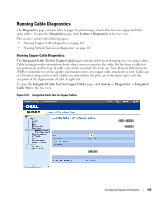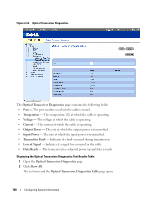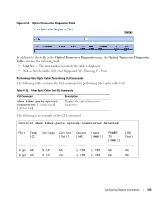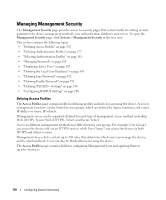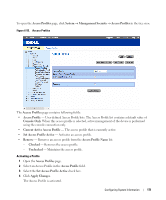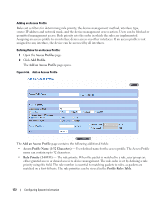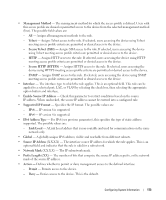Dell PowerConnect 3524 User's Guide - Page 170
Managing Management Security, Defining Access Profiles
 |
View all Dell PowerConnect 3524 manuals
Add to My Manuals
Save this manual to your list of manuals |
Page 170 highlights
Managing Management Security The Management Security page provides access to security pages that contain fields for setting security parameters for device management methods, user authentication databases and servers. To open the Management Security page, click System→ Management Security in the tree view. This section contians the following topics: • "Defining Access Profiles" on page 170 • "Defining Authentication Profiles" on page 177 • "Selecting Authentication Profiles" on page 181 • "Managing Passwords" on page 184 • "Displaying Active Users" on page 187 • "Defining the Local User Databases" on page 189 • "Defining Line Passwords" on page 192 • "Defining Enable Passwords" on page 194 • "Defining TACACS+ Settings" on page 196 • "Configuring RADIUS Settings" on page 200 Defining Access Profiles The Access Profiles page contains fields for defining profiles and rules for accessing the device. Access to management functions can be limited to user groups, which are defined by ingress interfaces and source IP address or source IP subnets. Management access can be separately defined for each type of management access method, including Web (HTTP), Secure Web (HTTPS), Telnet, and Secure Telnet. Access to different management methods may differ between user groups. For example, User Group 1 can access the device only via an HTTPS session, while User Group 2 can access the device via both HTTPS and Telnet sessions. Management Access Lists contain up to 256 rules that determine which users can manage the device, and by which methods. Users can also be blocked from accessing the device. The Access Profiles page contains fields for configuring Management Lists and applying them to specific interfaces. 170 Configuring System Information