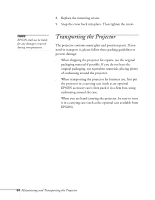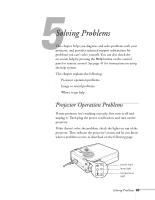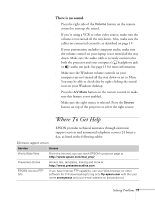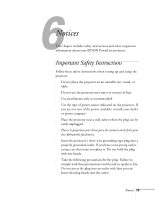Epson 710C User Manual - Page 111
Image or Sound Problems
 |
UPC - 010343821538
View all Epson 710C manuals
Add to My Manuals
Save this manual to your list of manuals |
Page 111 highlights
You can't control the mouse pointer with the remote control. s Make sure the mouse cable is securely connected to both your computer's mouse port and one of the projector's mouse ports. See page 14 (PC laptop) or page 17 (PowerBook) for details. s Make sure you have used the correct cable. The PS/2 mouse cable and Macintosh mouse cable look the same, but they are not identical. Check the label on the end of the cable. Image or Sound Problems No image appears or the message NO SIGNAL is displayed. s Check that the power light is green and not flashing, the lens is extended, and the lens cover is off. s Make sure the cables are connected correctly, as described in Chapter 1. s Make sure the correct image source is selected. Press the Source button on top of the projector if necessary. s Try restarting your computer. You may need to set the display to appear on both the LCD screen and the projector, or to switch between them. Check your laptop's manual or on-screen help for instructions. s If you're using a Macintosh adapter with a PowerBook or Macintosh, make sure the DIP switches on the adapter are set correctly. (See your Macintosh documentation if you need instructions.) 68 Solving Problems