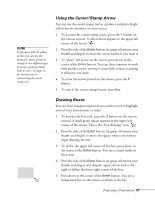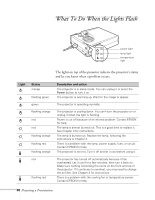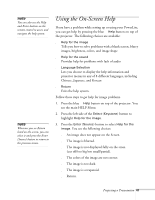Epson 710C User Manual - Page 85
Shutting Down the Projector
 |
UPC - 010343821538
View all Epson 710C manuals
Add to My Manuals
Save this manual to your list of manuals |
Page 85 highlights
4. Press the left side of the Select (Keystone) button to highlight the problem you want to solve. Then press the Enter (Source) button to select the solution(s). Depending on your choice, you may see another menu, or you may see a list of solutions. 5. Press the left side of the Select (Keystone) button to highlight a solution (if this choice is available). Then press the Enter (Source) button to select the solution. To exit the Help system, press the blue ? Help button on top of the projector. Freeze A/V Mute E-Zoom Power R/C ON OFF 3 2 5 4 1 Enter power button Esc Shutting Down the Projector When you're finished using the projector, you should follow the recommended procedure to shut it down. This extends the life of the lamp and ensures efficient operation. Turn your computer off first, before you turn off the projector. 1. To turn off the projector, press the red Power button on the projector or remote control. You see a confirmation message. (If you don't want to turn it off, press any other button.) power button power light 2. Press the Power button again. The power light flashes orange for about a minute and the fan gets louder as the projector cools down. When the projector has cooled, the orange light stays on and the fan shuts off. 42 Projecting a Presentation