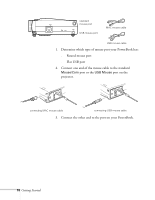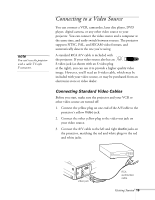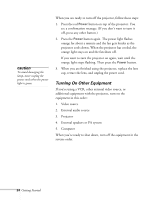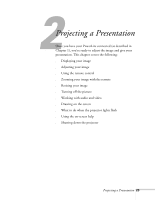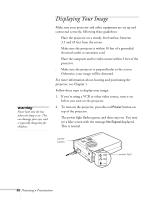Epson 710C User Manual - Page 66
display on both at the same time. Check your laptop's, switch between the LCD screen and the projector - lcd projector
 |
UPC - 010343821538
View all Epson 710C manuals
Add to My Manuals
Save this manual to your list of manuals |
Page 66 highlights
4. Squeeze the lens cap tabs and remove the lens cap. Squeeze here warning Never look into the lens when the lamp is on. This can damage your eyes, and is especially dangerous for children. 5. Press the red Power button on top of the projector. power button power light The power light flashes green, and then stays on. You may see a blue screen with the message No Signal displayed. This is normal. 6. Turn on or restart your computer. In a few moments, you should see the computer display projected. You may need to press a function key on your laptop to switch between the LCD screen and the projector, or to display on both at the same time. Check your laptop's manual or online help for instructions. On a PowerBook, you'll need to choose Mirroring in the Display Control Panel of your PowerBook if you want to display on the LCD screen as well as the projector screen. Getting Started 23