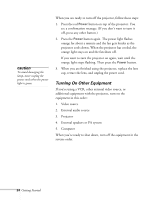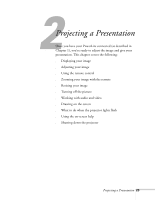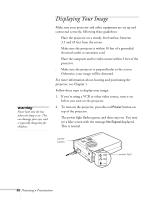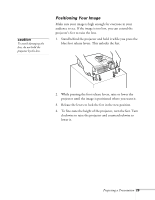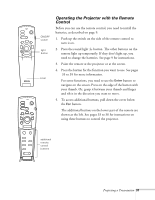Epson 710C User Manual - Page 69
Displaying Your Image
 |
UPC - 010343821538
View all Epson 710C manuals
Add to My Manuals
Save this manual to your list of manuals |
Page 69 highlights
warning Never look into the lens when the lamp is on. This can damage your eyes, and is especially dangerous for children. Displaying Your Image Make sure your projector and other equipment are set up and connected correctly, following these guidelines: s Place the projector on a sturdy, level surface, between 3.5 and 45 feet from the screen. s Make sure the projector is within 10 feet of a grounded electrical outlet or extension cord. s Place the computer and/or video source within 5 feet of the projector. s Make sure the projector is perpendicular to the screen. Otherwise, your image will be distorted. For more information about locating and positioning the projector, see Chapter 1. Follow these steps to display your image: 1. If you're using a VCR or other video source, turn it on before you turn on the projector. 2. To turn on the projector, press the red Power button on top of the projector. The power light flashes green, and then stays on. You may see a blue screen with the message No Signal displayed. This is normal. power button power light 26 Projecting a Presentation