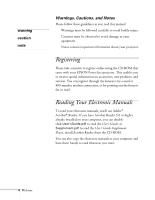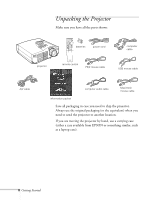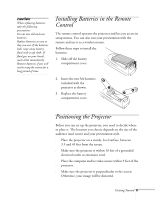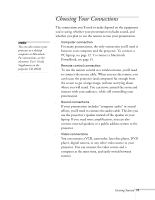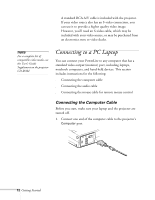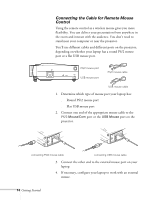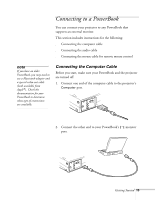Epson 710C User Manual - Page 53
An ideal arrangement is to have the screen placed on the front
 |
UPC - 010343821538
View all Epson 710C manuals
Add to My Manuals
Save this manual to your list of manuals |
Page 53 highlights
The distance from the projector to the screen determines the actual size of the projected image, as shown: 37.7 ft 7.5 ft 3.6 ft note It is easier to position the projector when the screen is directly in front of the room. If the screen is placed diagonally in a corner, it is much more difficult to position the projector perpendicular to the screen and get a non-distorted image. Most presenters find it convenient to place the projector (and computer) in the front of the room. With this arrangement, the projector is placed close to the screen. You need to raise the front of the projector (by extending the legs) in order to position the image high enough on the screen. Then you can use the projector's keystone function to correct the distortion caused by tilting up the front of the projector. An ideal arrangement is to have the screen placed on the front wall and allow as much space as possible between the screen and the audience. This will let you move close to your audience and still place the projector far enough from the screen to get a good-sized image. 10 Getting Started