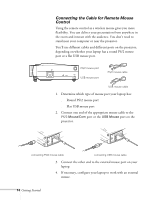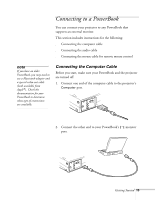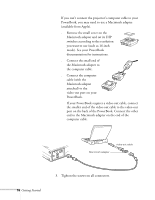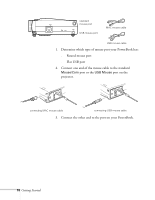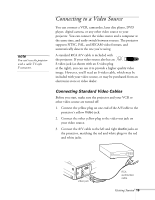Epson 710C User Manual - Page 61
Flat USB port, port on
 |
UPC - 010343821538
View all Epson 710C manuals
Add to My Manuals
Save this manual to your list of manuals |
Page 61 highlights
Mouse/Com standard mouse port USB Mouse USB mouse port MAC mouse cable USB mouse cable 1. Determine which type of mouse port your PowerBook has: s Round mouse port s Flat USB port 2. Connect one end of the mouse cable to the standard Mouse/Com port or the USB Mouse port on the projector. connecting MAC mouse cable connecting USB mouse cable 3. Connect the other end to the port on your PowerBook. 18 Getting Started

18
Getting Started
1.
Determine which type of mouse port your PowerBook has:
■
Round mouse port
■
Flat USB port
2.
Connect one end of the mouse cable to the standard
Mouse/Com
port or the
USB Mouse
port on the
projector.
3.
Connect the other end to the port on your PowerBook.
USB Mouse
Mouse/Com
standard
mouse port
USB mouse port
USB mouse cable
MAC mouse cable
connecting MAC mouse cable
connecting USB mouse cable