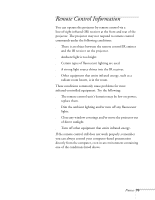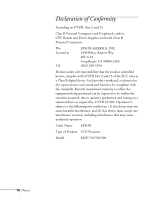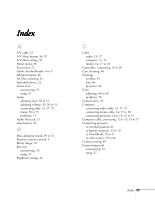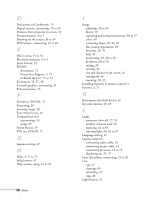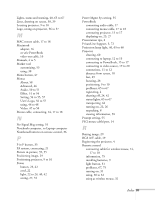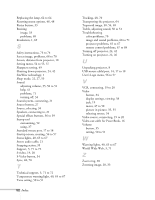Epson 710C User Manual - Page 122
FTP site, EPSON
 |
UPC - 010343821538
View all Epson 710C manuals
Add to My Manuals
Save this manual to your list of manuals |
Page 122 highlights
D Declaration of Conformity, 76 Digital camera, connecting, 19 to 20 Distance from projector to screen, 10 Documentation, 4 to 5 Drawing on the screen, 36 to 39 DVD player, connecting, 19 to 20 E Effect menu, 51 to 54 Electronic manuals, 4 to 5 Enter button, 32 EPSON Accessories, 72 PrivateLine Support, 3, 72 technical support, 71 to 72 Esc button, 32, 37, 48 External speakers, connecting, 21 E-Zoom button, 33 F FaxAdvice, EPSON, 72 Focus ring, 28 Focusing image, 28 Foot release levers, 29 Freehand line tool customizing, 53 using, 39 Freeze button, 35 FTP site, EPSON, 71 G Gamma setting, 49 H Help, 3, 71 to 72 Help button, 41 Help system, using, 41 to 42 80 Index I Image adjusting, 28 to 30 blurry, 70 capturing and saving in projector, 56 to 57 color, 49 correcting shape, 30, 54, 69 fine-tuning appearance, 49 focusing, 28, 70 help, 41 positioning, 29, 48 to 49 problems, 68 to 70 raising, 29 resizing, 33 size and distance from screen, 10 turning off, 34 zooming, 28, 33 Installing batteries in remote control, 9 Internet, 3, 71 K Kensington anti-theft device, 22 Keystone button, 30, 69 L Lamp automatic shut-off, 27, 55 number of hours used, 58 replacing, 62 to 64 warning light, 40, 65 to 67 Language setting, 41 Laptop computer connecting audio cable, 13 connecting mouse cable, 14 connecting projector, 12 to 13 displaying on, 23, 27 Laser disc player, connecting, 19 to 20 Lens cap, 23 cleaning, 60 extending, 22 ring, 28 Light button, 31