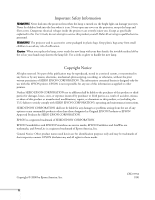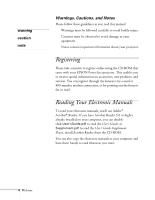Epson 710C User Manual - Page 44
Maintaining, Transporting, the Projector, Solving, Problems, Notices, Index - replacement lamp
 |
UPC - 010343821538
View all Epson 710C manuals
Add to My Manuals
Save this manual to your list of manuals |
Page 44 highlights
4 Maintaining and Transporting the Projector 5 Solving Problems 6 Notices Index Creating Your Own Startup Screen 56 Capturing the Image 56 Assigning the Image to the No-Signal Message and/or A/V Mute Button 57 Viewing Information 58 Cleaning the Lens 60 Cleaning the Projector 60 Cleaning the Air Filter 61 Replacing the Lamp 62 Transporting the Projector 64 Projector Operation Problems 65 Problems with the Remote Control 67 Image or Sound Problems 68 Where To Get Help 71 Telephone Support Services 72 Important Safety Instructions 73 Remote Control Information 75 Declaration of Conformity 76 FCC Compliance Statement 77 Index 79 Contents v

Contents
v
Creating Your Own Startup Screen . . . . . . . . . . . . . . . . . . . 56
Capturing the Image . . . . . . . . . . . . . . . . . . . . . . . . . . . 56
Assigning the Image to the No-Signal Message
and/or A/V Mute Button
. . . . . . . . . . . . . . . . . . . . 57
Viewing Information . . . . . . . . . . . . . . . . . . . . . . . . . . . . . . 58
4
Maintaining
and
Transporting
the Projector
Cleaning the Lens
. . . . . . . . . . . . . . . . . . . . . . . . . . . . . . . . 60
Cleaning the Projector . . . . . . . . . . . . . . . . . . . . . . . . . . . . . 60
Cleaning the Air Filter . . . . . . . . . . . . . . . . . . . . . . . . . . . . . 61
Replacing the Lamp
. . . . . . . . . . . . . . . . . . . . . . . . . . . . . 62
Transporting the Projector . . . . . . . . . . . . . . . . . . . . . . . . . . 64
5
Solving
Problems
Projector Operation Problems . . . . . . . . . . . . . . . . . . . . . . . 65
Problems with the Remote Control . . . . . . . . . . . . . . . . 67
Image or Sound Problems
. . . . . . . . . . . . . . . . . . . . . . . . . . 68
Where To Get Help
. . . . . . . . . . . . . . . . . . . . . . . . . . . . . . 71
Telephone Support Services
. . . . . . . . . . . . . . . . . . . . . 72
6
Notices
Important Safety Instructions
. . . . . . . . . . . . . . . . . . . . . . . 73
Remote Control Information . . . . . . . . . . . . . . . . . . . . . . . . 75
Declaration of Conformity
. . . . . . . . . . . . . . . . . . . . . . . . . 76
FCC Compliance Statement
. . . . . . . . . . . . . . . . . . . . . . . . 77
Index
Index . . . . . . . . . . . . . . . . . . . . . . . . . . . . . . . . . . . . . . . . . . 79