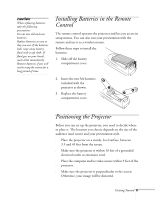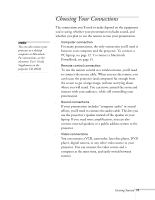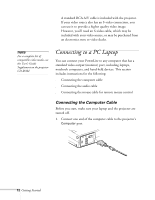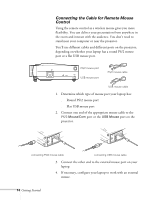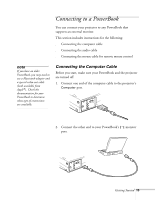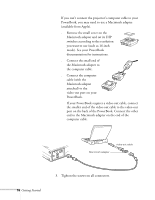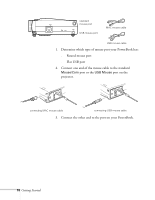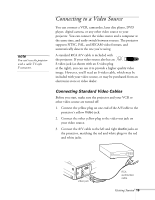Epson 710C User Manual - Page 57
Connecting the Cable for Remote Mouse Control, Connect one end of the appropriate mouse cable to
 |
UPC - 010343821538
View all Epson 710C manuals
Add to My Manuals
Save this manual to your list of manuals |
Page 57 highlights
Connecting the Cable for Remote Mouse Control Using the remote control as a wireless mouse gives you more flexibility. You can deliver your presentation from anywhere in the room and interact with the audience. You don't need to stand near your computer or near the projector. You'll use different cables and different ports on the projector, depending on whether your laptop has a round PS/2 mouse port or a flat USB mouse port. Mouse/Com PS/2 mouse port USB Mouse USB mouse port PS/2 mouse cable USB mouse cable 1. Determine which type of mouse port your laptop has: s Round PS/2 mouse port s Flat USB mouse port 2. Connect one end of the appropriate mouse cable to the PS/2 Mouse/Com port or the USB Mouse port on the projector. connecting PS/2 mouse cable connecting USB mouse cable 3. Connect the other end to the external mouse port on your laptop. 4. If necessary, configure your laptop to work with an external mouse. 14 Getting Started