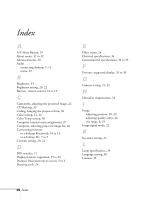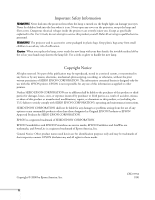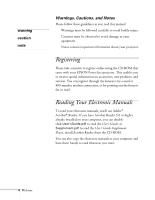Epson 710C User Manual - Page 43
Projecting a, Presentation, Fine-Tuning, Your Projector, Using the Remote Control as a Wireless Mouse
 |
UPC - 010343821538
View all Epson 710C manuals
Add to My Manuals
Save this manual to your list of manuals |
Page 43 highlights
2 Projecting a Presentation Displaying Your Image 26 AdjustingYour Image 28 Focusing and Zooming Your Image 28 Positioning Your Image 29 Adjusting the Image Shape 30 Using the Remote Control 30 Operating the Projector with the Remote Control . . . . 31 Using the Remote Control as a Wireless Mouse 32 Zooming Your Image with the Remote 33 Resizing Your Image 33 Turning Off the Picture 34 Working with Audio and Video 34 Selecting Your Video Source 34 Stopping Action 35 Adjusting Sound Volume 35 Displaying Picture in Picture Video 35 Drawing on the Screen 36 Using the Cursor/Stamp Arrow 37 Drawing Boxes 37 Drawing Horizontal and Vertical Lines 38 Drawing Freehand Lines 39 What To Do When the Lights Flash 40 Using the On-Screen Help 41 Shutting Down the Projector 42 3 Fine-Tuning Your Projector Using the Menus 46 Changing Menu Settings 47 Adjusting the Image 48 Repositioning the Image 48 Adjusting Image Appearance 49 Adjusting Image Color 49 Adjusting the Sound 50 Customizing the Drawing Tools 51 Customizing the Cursor/Stamp 52 Customizing the Box, Line and Marker Tools 53 Customizing Projector Features 54 iv Contents