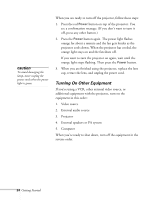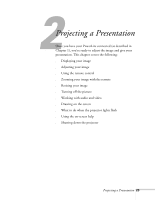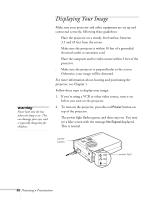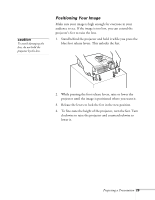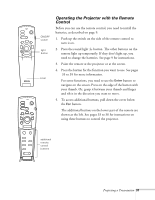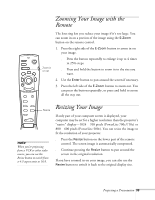Epson 710C User Manual - Page 72
Positioning Your Image, projector until the image is positioned where you want it.
 |
UPC - 010343821538
View all Epson 710C manuals
Add to My Manuals
Save this manual to your list of manuals |
Page 72 highlights
caution To avoid damaging the lens, do not hold the projector by the lens. Positioning Your Image Make sure your image is high enough for everyone in your audience to see. If the image is too low, you can extend the projector's feet to raise the lens. 1. Stand behind the projector and hold it while you press the blue foot release levers. This unlocks the feet. 2. While pressing the foot release levers, raise or lower the projector until the image is positioned where you want it. 3. Release the levers to lock the feet in the new position. 4. To fine-tune the height of the projector, turn the feet. Turn clockwise to raise the projector and counterclockwise to lower it. Projecting a Presentation 29

Projecting a Presentation
29
Positioning Your Image
Make sure your image is high enough for everyone in your
audience to see. If the image is too low, you can extend the
projector’s feet to raise the lens.
1.
Stand behind the projector and hold it while you press the
blue foot release levers. This unlocks the feet.
2.
While pressing the foot release levers, raise or lower the
projector until the image is positioned where you want it.
3.
Release the levers to lock the feet in the new position.
4.
To fine-tune the height of the projector, turn the feet. Turn
clockwise to raise the projector and counterclockwise to
lower it.
caution
To avoid damaging the
lens, do not hold the
projector by the lens.