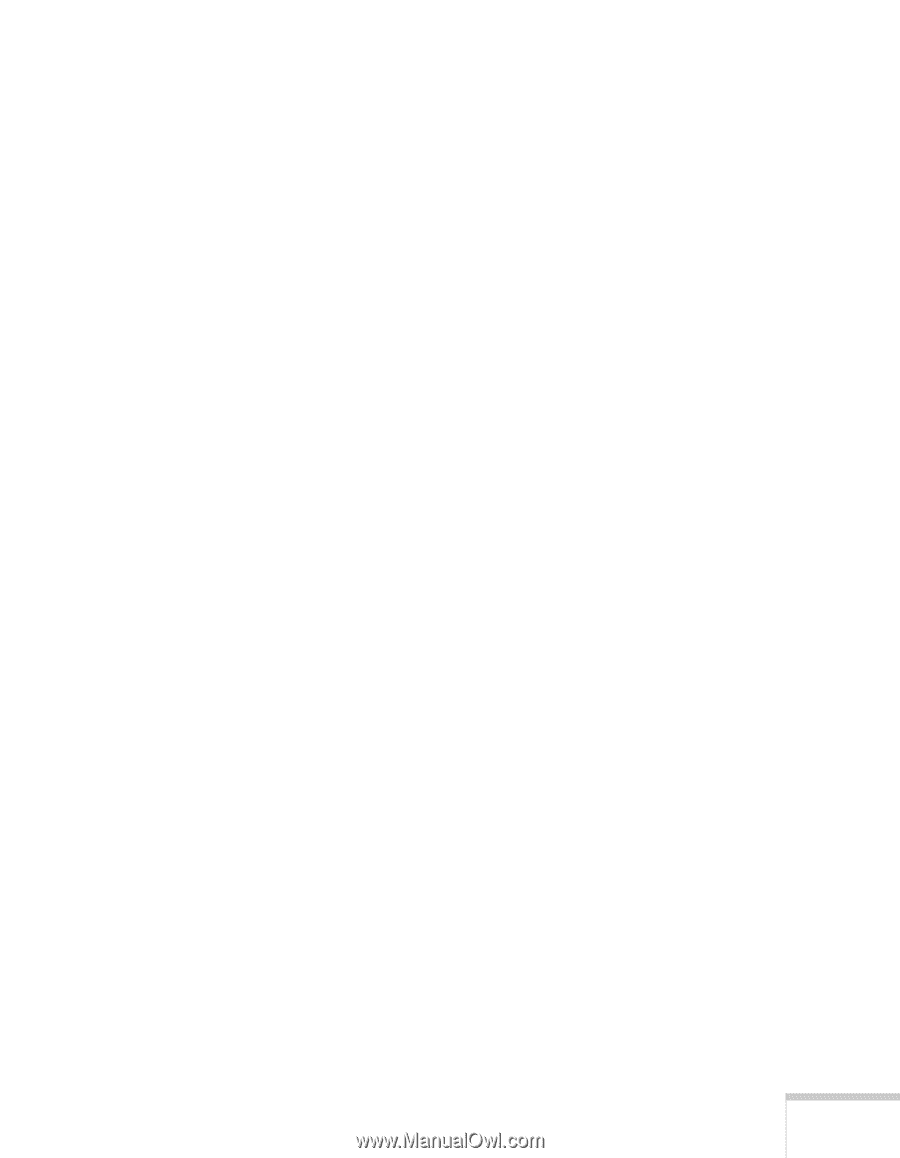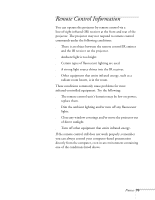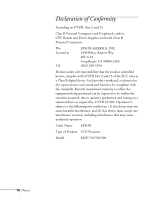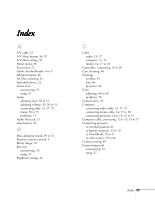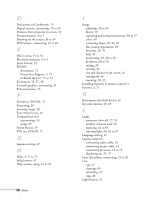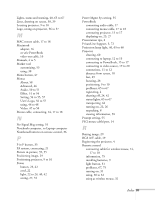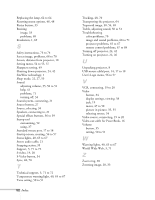Epson 710C User Manual - Page 123
Power Mgmt Sys setting - user manual
 |
UPC - 010343821538
View all Epson 710C manuals
Add to My Manuals
Save this manual to your list of manuals |
Page 123 highlights
Lights, status and warning, 40, 65 to 67 Lines, drawing on screen, 38, 39 Locating projector, 9 to 10 Logo, saving on projector, 56 to 57 M MAC mouse cable, 17 to 18 Macintosh adapter, 16 see also PowerBook video-out cable, 16 Manuals, 4 to 5 Marker tool customizing, 53 using, 38 Menu button, 47 Menus About, 58 Advanced, 46 Audio, 50 to 51 Effect, 51 to 54 Setting, 54 to 55, 57 User's Logo, 56 to 57 using, 46 to 48 Video, 47 to 50 Mouse cable, connecting, 14, 17 to 18 N No-Signal Msg setting, 55 Notebook computer, see Laptop computer Numbered buttons on remote control, 36 P P in P button, 35 PA system, connecting, 21 Picture in picture, 35, 55 Positioning image, 29 Positioning projector, 9 to 10 Power button, 23, 42 cord, 22 light, 22 to 24, 40, 42 saving, 27, 55 Power Mgmt Sys setting, 55 PowerBook connecting audio cable, 17 connecting mouse cable, 17 to 18 connecting projector, 15 to 17 displaying on, 23, 27 Presentation tips, 2 PrivateLine Support, 3, 72 Projection lamp light, 40, 65 to 66 Projector cleaning, 60 connecting to laptop, 12 to 13 connecting to PowerBook, 15 to 17 connecting to video source, 19 to 20 connections, 11 to 12 distance from screen, 10 feet, 29 focusing, 28 positioning, 9 to 10 problems, 65 to 67 registering, 4 shutting off, 24, 42 status lights, 65 to 67 transporting, 64 turning on, 22, 26 unpacking, 8 viewing information, 58 Prompt setting, 55 PS/2 mouse cable/port, 14 R Raising image, 29 RCA A/V cable, 19 Registering the projector, 4 Remote control connecting cable for wireless mouse, 14, 17 to 18 information, 75 installing batteries, 9 light button, 31 problems, 67, 75 turning on, 31 using, 30 to 32 using as wireless mouse, 32 Index 81