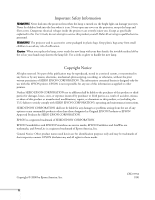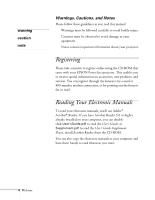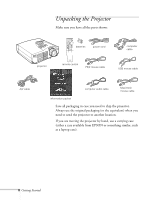Epson 710C User Manual - Page 46
Tips for Powerful Presentations - powerlite remote control
 |
UPC - 010343821538
View all Epson 710C manuals
Add to My Manuals
Save this manual to your list of manuals |
Page 46 highlights
2 Welcome Tips for Powerful Presentations Your PowerLite projector gives you all the tools you need to give a professional presentation. But you still have to prepare your materials and practice your delivery. Here are some tips that should help: s Get the facts. What is the purpose of the presentation? Who will be in the audience? How long will you have for your presentation? How big is the room? See Chapter 1 for tips on the best way to set up the projector based on room size. s Focus your content. Try to narrow down the subject matter so you can deliver exactly what your audience is expecting. Determine what action you want your audience to take-are you selling them a product or an idea? Make sure you do the research required to sound like an expert. s Develop effective visuals. Studies show that visuals are the best way to reach your audience and help them retain your message. Make sure you know how to use your presentation software effectively. Using the templates that come with most presentation packages will ensure that the colors, layout, type fonts, and other elements work together. s Practice. When it comes to presentations, practice makes perfect. The better prepared you are, the less nervous you'll be, and the more you'll come across as an authority. Using your projector and remote control will be easy with a little practice. See Chapter 2 for instructions. s Prepare for takeoff. Make sure you have all the equipment you need before you leave. There's nothing more frustrating than discovering at the last minute that a cable is missing or your remote control batteries ran out. See the back of your Start Here folder for a checklist of take-along items.