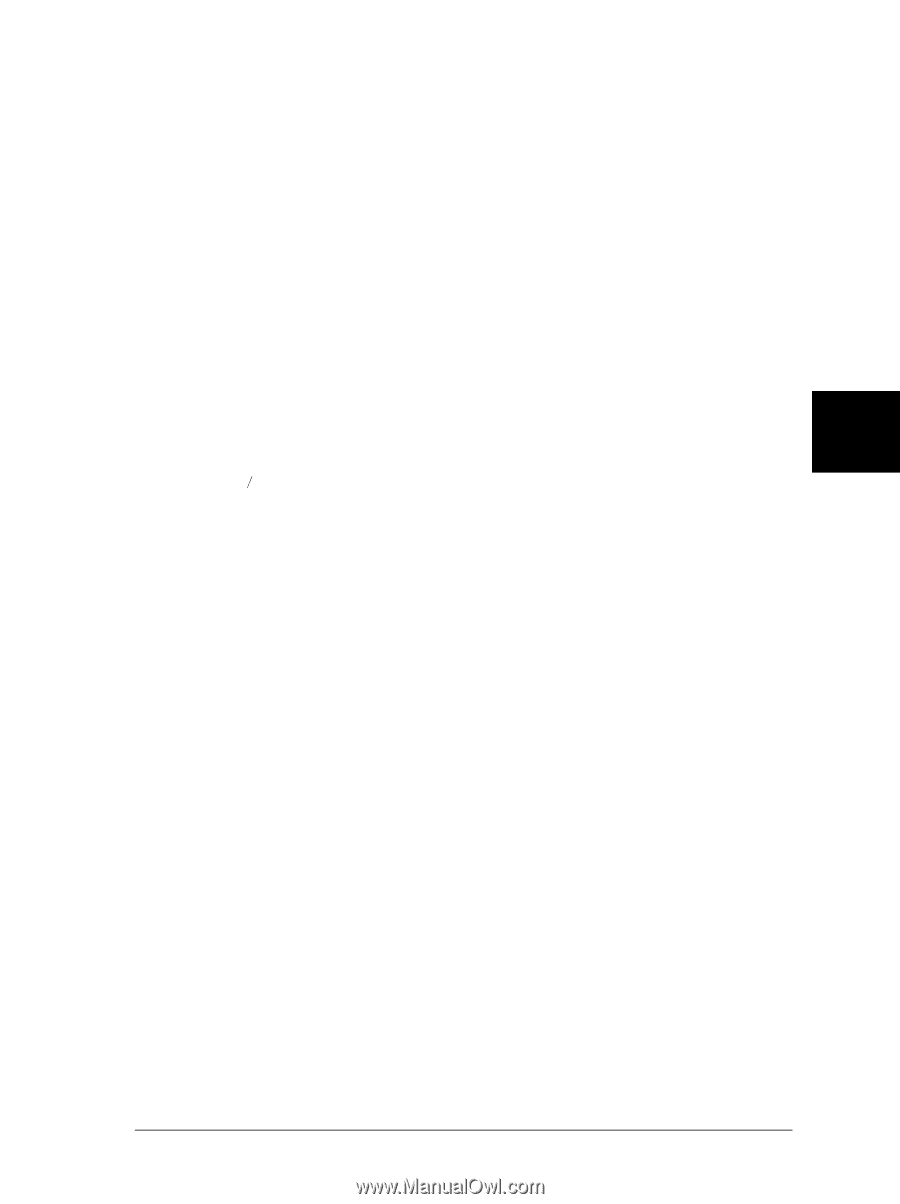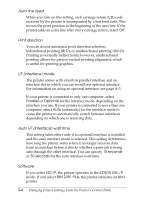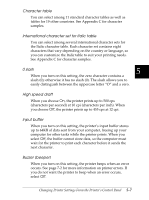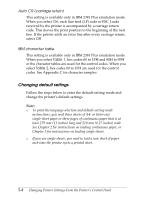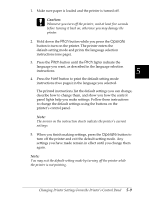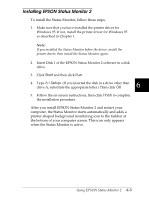Epson FX-2180 User Manual - Page 129
Character table, International character set for Italic table, slash, High speed draft, Input buffer
 |
View all Epson FX-2180 manuals
Add to My Manuals
Save this manual to your list of manuals |
Page 129 highlights
Character table You can select among 11 standard character tables as well as tables for 19 other countries. See Appendix C for character samples. International character set for Italic table You can select among several international character sets for the Italic character table. Each character set contains eight characters that vary depending on the country or language, so you can customize the Italic table to suit your printing needs. See Appendix C for character samples. 0 slash 5 When you turn on this setting, the zero character contains a slash (0); otherwise it has no slash (0). The slash allows you to easily distinguish between the uppercase letter "O" and a zero. High speed draft When you choose On, the printer prints up to 500 cps (characters per second) at 10 cpi (characters per inch). When you choose Off, the printer prints up to 455 cps at 12 cpi. Input buffer When you turn on this setting, the printer's input buffer stores up to 64KB of data sent from your computer, freeing up your computer for other tasks while the printer prints. When you select Off, the buffer cannot store data, so the computer must wait for the printer to print each character before it sends the next character. Buzzer (beeper) When you turn on this setting, the printer beeps when an error occurs. See page 7-2 for more information on printer errors. If you do not want the printer to beep when an error occurs, select Off. Changing Printer Settings From the Printer's Control Panel 5-7