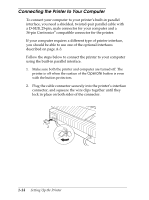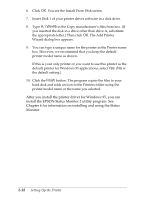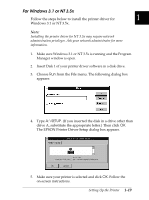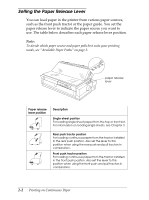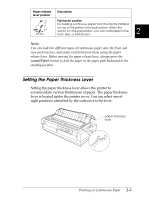Epson FX-2180 User Manual - Page 46
For Windows 3.1 or NT 3.5x, The EPSON Printer Driver Setup dialog box appears. - no windows 7
 |
View all Epson FX-2180 manuals
Add to My Manuals
Save this manual to your list of manuals |
Page 46 highlights
For Windows 3.1 or NT 3.5x Follow the steps below to install the printer driver for 1 Windows 3.1 or NT 3.5x. Note: Installing the printer driver for NT 3.5x may require network administration privileges. Ask your network administrator for more information. 1. Make sure Windows 3.1 or NT 3.5x is running and the Program Manager window is open. 2. Insert Disk 1 of your printer driver software in a disk drive. 3. Choose Run from the File menu. The following dialog box appears: 4. Type A:\SETUP. (If you inserted the disk in a drive other than drive A, substitute the appropriate letter.) Then click OK. The EPSON Printer Driver Setup dialog box appears. 5. Make sure your printer is selected and click OK. Follow the on-screen instructions. Setting Up the Printer 1-19