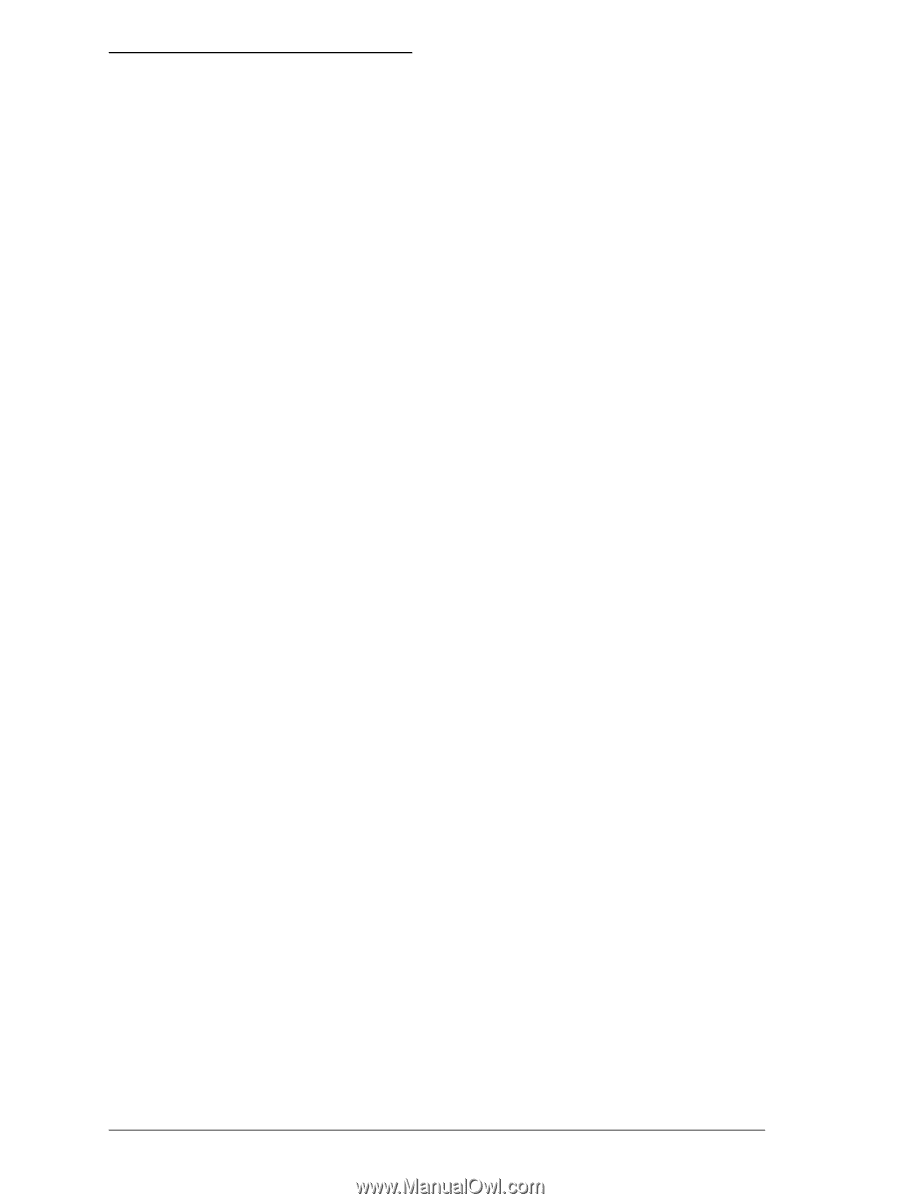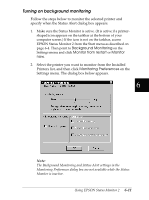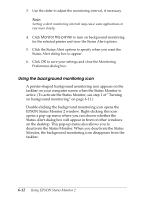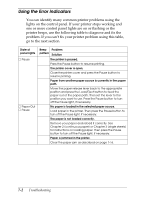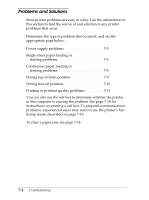Epson FX-2180 User Manual - Page 147
Problems and Solutions, Wrong top-of-form position . - teste
 |
View all Epson FX-2180 manuals
Add to My Manuals
Save this manual to your list of manuals |
Page 147 highlights
Problems and Solutions Most printer problems are easy to solve. Use the information in this section to find the source of and solution to any printer problems that occur. Determine the type of problem that occurred, and see the appropriate page below: Power supply problems 7-5 Single-sheet paper loading or feeding problems 7-6 Continuous paper loading or feeding problems 7-8 Wrong top-of-form position 7-9 Wrong tear-off position 7-10 Printing or printout quality problems 7-11 You can also use the self test to determine whether the printer or the computer is causing the problem. See page 7-18 for instructions on printing a self test. To pinpoint communication problems, experienced users may want to use the printer's hex dump mode, described on page 7-19. To clear a paper jam, see page 7-16. 7-4 Troubleshooting