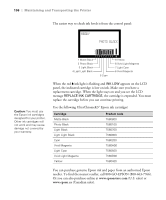Epson Stylus Pro 3880 Designer Edition User's Guide - Page 107
the printer's LCD, press the, appears
 |
View all Epson Stylus Pro 3880 Designer Edition manuals
Add to My Manuals
Save this manual to your list of manuals |
Page 107 highlights
Maintaining and Transporting the Printer | 107 Caution: Leave the low or expended cartridge in the printer until you are ready to replace it. To prevent ink reporting errors, never replace the ink cartridges with the printer turned off. Before you start, make sure the printer is turned on. Then follow these steps to replace an ink cartridge: 1. Note the color of the cartridge whose icon and abbreviation is on or flashing. This is the cartridge you need to replace. 2. If the red B ink light is on and REPLACE INK CARTRIDGE appears on the printer's LCD, press the u Ink cover open button to unlock the ink cover. If the light is flashing and the LCD message is INK LOW, you need to hold down the button for 3 seconds to unlock the ink cover. 3. Lift the ink cover. 5-107