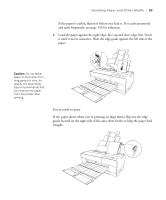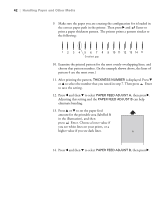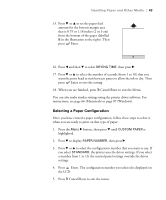Epson Stylus Pro 3880 Designer Edition User's Guide - Page 38
align the paper's bottom edge with the white line on the tray.
 |
View all Epson Stylus Pro 3880 Designer Edition manuals
Add to My Manuals
Save this manual to your list of manuals |
Page 38 highlights
38 | Handling Paper and Other Media 4. Insert a single sheet of paper, short edge first and face-up into the front tray. 5. Position the right edge of the paper against the right side of the tray and align the paper's bottom edge with the white line on the tray. 2-38

2-38
38
|
Handling Paper and Other Media
4.
Insert a single sheet of paper, short edge first and face-up into the
front tray.
5.
Position the right edge of the paper against the right side of the tray and
align the paper’s bottom edge with the white line on the tray.