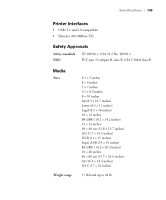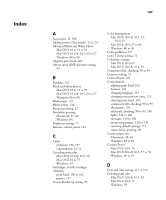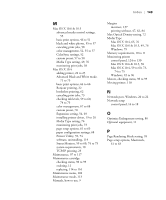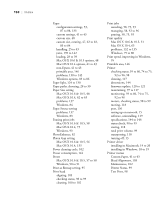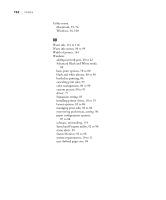Epson Stylus Pro 3880 Designer Edition User's Guide - Page 150
Mac OS X 10.6 & 10.5 options
 |
View all Epson Stylus Pro 3880 Designer Edition manuals
Add to My Manuals
Save this manual to your list of manuals |
Page 150 highlights
150 | Index Paper configuration settings, 53, 87 to 88, 133 custom settings, 41 to 43 custom size, 48 custom size, creating, 47, 62 to 63, 83 to 84 handling, 25 to 43 jams, 139 to 142 loading, 28 to 39 Mac OS X 10.6 & 10.5 options, 48 Mac OS X 10.4 options, 61 to 63 non-Epson, 41 to 43 printable area, 146 problems, 138 to 142 Windows options, 83 to 86 Paper light, 124 to 130 Paper paths, choosing, 28 to 30 Paper Size setting Mac OS X 10.6 & 10.5, 48 Mac OS X 10.4, 62 to 63 problems, 137 Windows, 84 Paper Source setting problems, 137 Windows, 83 Pausing print jobs Mac OS X 10.6 & 10.5, 58 Mac OS X 10.4, 73 Windows, 93 PhotoEnhance, 82 Platen Gap setting Mac OS X 10.6 & 10.5, 54 Mac OS X 10.4, 133 Power cleaning cycle, 102 Power consumption, 144 Preset Mac OS X 10.6 & 10.5, 57 to 58 Windows, 90 to 91 Print as Bitmap setting, 95 Print head aligning, 103 checking status, 98 to 99 cleaning, 100 to 102 -150 Print jobs canceling, 58, 73, 93 managing, 58, 92 to 96 pausing, 58, 73, 93 Print quality Mac OS X 10.6 & 10.5, 51 Mac OS X 10.4, 65 problems, 132 to 135 Windows, 79 to 80 Print speed, improving in Windows, 95 Printable area, 146 Printer checking status, 59 to 60, 74 to 75, 92 to 96, 98 cleaning, 117 dimensions, 144 firmware update, 120 to 121 maintaining, 97 to 117 monitoring, 59 to 60, 74 to 75, 92 to 96 motors, checking status, 98 to 99 moving, 118 port, 136 setting up on network, 15 software, uninstalling, 119 specifications, 144 to 146 status check, 98 to 99 storing, 118 total print volume, 99 transporting, 118 turning off, 13 Printer driver installing in Macintosh, 19 to 20 installing in Windows, 18 to 19 Printer menus Custom Paper, 41 to 43 Head Alignment, 103 Maintenance, 102 Printer Status, 99 Test Print, 98