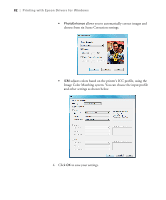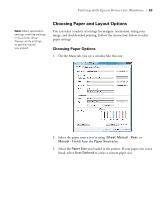Epson Stylus Pro 3880 Designer Edition User's Guide - Page 86
the pixel limitations., If you are enlarging your image beyond the limits of your application
 |
View all Epson Stylus Pro 3880 Designer Edition manuals
Add to My Manuals
Save this manual to your list of manuals |
Page 86 highlights
86 | Printing with Epson Drivers for Windows 3. Click Reduce/Enlarge to have the driver resize your image. You can select Fit to Page and select the paper size you loaded in the Output Paper Size list. Or select Custom and enter a percentage to scale your image. 4. If you are enlarging your image beyond the limits of your application program, click Optimize Enlargement. The driver will increase the image size up to 400% and decrease the output resolution to stay within the pixel limitations. Depending on the resolution of your original image and the print size, you may see reduced quality in the print. 4-86

4-86
86
|
Printing with Epson Drivers for Windows
3.
Click
Reduce/Enlarge
to have the driver resize your image. You can
select
Fit to Page
and select the paper size you loaded in the
Output
Paper Size
list. Or select
Custom
and enter a percentage to scale your
image.
4.
If you are enlarging your image beyond the limits of your application
program, click
Optimize Enlargement
. The driver will increase the
image size up to 400% and decrease the output resolution to stay within
the pixel limitations.
Depending on the resolution of your original image and the print size,
you may see reduced quality in the print.