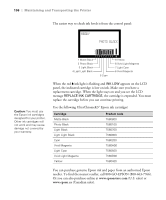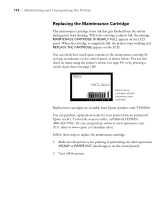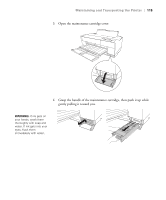Epson Stylus Pro 3880 Designer Edition User's Guide - Page 110
Performing Additional Maintenance Tasks, and time, and adjust the contrast on the LCD screen.
 |
View all Epson Stylus Pro 3880 Designer Edition manuals
Add to My Manuals
Save this manual to your list of manuals |
Page 110 highlights
110 | Maintaining and Transporting the Printer 9. Close the ink cover and press it until it clicks. When you see READY on the LCD, the printer is ready to print. Performing Additional Maintenance Tasks In addition to running a power cleaning cycle, you can use the Maintenance menu to switch between Matte Black and Photo Black, set the printer's date and time, and adjust the contrast on the LCD screen. The printer also provides a maintenance mode which lets you change the printer's defaults and run special procedures. 5-110

5-110
110
|
Maintaining and Transporting the Printer
9.
Close the ink cover and press it until it clicks.
When you see
READY
on the LCD, the printer is ready to print.
Performing Additional Maintenance Tasks
In addition to running a power cleaning cycle, you can use the Maintenance
menu to switch between Matte Black and Photo Black, set the printer’s date
and time, and adjust the contrast on the LCD screen.
The printer also provides a maintenance mode which lets you change the
printer’s defaults and run special procedures.