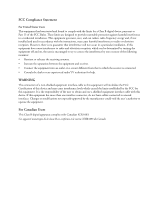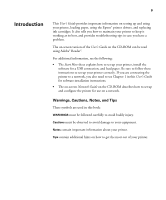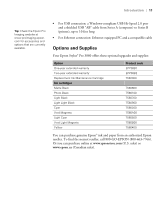-7
Contents
|
7
Managing Print Jobs . . . . . . . . . . . . . . . . . . . . . . . . . . . . . . . . . . . . . . . 92
Using the Progress Meter
. . . . . . . . . . . . . . . . . . . . . . . . . . . . . . . . 93
Optimizing Print Speed
. . . . . . . . . . . . . . . . . . . . . . . . . . . . . . . . . 94
Setting Monitoring Preferences
. . . . . . . . . . . . . . . . . . . . . . . . . . . 96
5
Maintaining and Transporting the Printer
Checking Printer Status and Part Life . . . . . . . . . . . . . . . . . . . . . . . . . . 98
Printing Status Information
. . . . . . . . . . . . . . . . . . . . . . . . . . . . . . 98
Viewing Status Information
. . . . . . . . . . . . . . . . . . . . . . . . . . . . . . 99
Checking and Cleaning the Print Head
. . . . . . . . . . . . . . . . . . . . . . . 100
Running a Power Cleaning Cycle . . . . . . . . . . . . . . . . . . . . . . . . . 102
Aligning the Print Head
. . . . . . . . . . . . . . . . . . . . . . . . . . . . . . . . . . . 103
Aligning the print head manually . . . . . . . . . . . . . . . . . . . . . . . . . 104
Replacing Ink Cartridges . . . . . . . . . . . . . . . . . . . . . . . . . . . . . . . . . . . 105
Performing Additional Maintenance Tasks . . . . . . . . . . . . . . . . . . . . . 110
Changing the Black Ink Cartridge
. . . . . . . . . . . . . . . . . . . . . . . . 111
Changing the Date and Time . . . . . . . . . . . . . . . . . . . . . . . . . . . . 111
Adjusting the LCD Contrast
. . . . . . . . . . . . . . . . . . . . . . . . . . . . 112
Using Maintenance Mode
. . . . . . . . . . . . . . . . . . . . . . . . . . . . . . 113
Replacing the Maintenance Cartridge . . . . . . . . . . . . . . . . . . . . . . . . . 114
Cleaning the Printer
. . . . . . . . . . . . . . . . . . . . . . . . . . . . . . . . . . . . . . 117
Transporting or Storing the Printer . . . . . . . . . . . . . . . . . . . . . . . . . . . 118
Preparing the Printer for Shipment
. . . . . . . . . . . . . . . . . . . . . . . 118
Setting Up the Printer After Transportation . . . . . . . . . . . . . . . . . 118
Uninstalling and Reinstalling the Printer Driver . . . . . . . . . . . . . . . . . 119
Macintosh
. . . . . . . . . . . . . . . . . . . . . . . . . . . . . . . . . . . . . . . . . . 119
Windows
. . . . . . . . . . . . . . . . . . . . . . . . . . . . . . . . . . . . . . . . . . . 119
Updating Your Printer Firmware
. . . . . . . . . . . . . . . . . . . . . . . . . . . . 120
Downloading the Firmware
. . . . . . . . . . . . . . . . . . . . . . . . . . . . . 120
Updating the Firmware
. . . . . . . . . . . . . . . . . . . . . . . . . . . . . . . . 120
6
Solving Problems
Diagnosing Problems
. . . . . . . . . . . . . . . . . . . . . . . . . . . . . . . . . . . . . 123
Checking Error Messages and Lights . . . . . . . . . . . . . . . . . . . . . . . . . . 124
Improving Print Quality . . . . . . . . . . . . . . . . . . . . . . . . . . . . . . . . . . . 132
Solving Operational Problems . . . . . . . . . . . . . . . . . . . . . . . . . . . . . . . 135
Solving Miscellaneous Printing Problems
. . . . . . . . . . . . . . . . . . . . . . 137