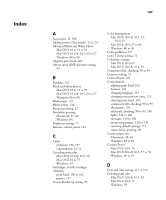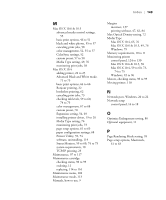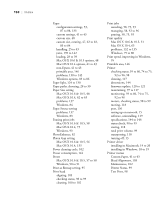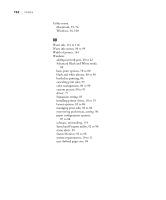Epson Stylus Pro 3880 Designer Edition User's Guide - Page 151
Mac OS X 10.6 & 10.5
 |
View all Epson Stylus Pro 3880 Designer Edition manuals
Add to My Manuals
Save this manual to your list of manuals |
Page 151 highlights
Problems banding, 132 blank paper, 137 blurry prints, 134 cable, 136, 137 color, 137 diagnosing, 123 faint prints, 133 garbled characters, 137 ghosting, 133 graininess, 133 inverted image, 137 margin, 137 misalignment, 132 misregistration, 133 nothing prints, 136 operational, 135 to 136 paper, 138 to 142 paper feeding, 137 paper jams, 139 to 142 print quality, 132 to 135 print speed, 95 printer driver, 136 to 137 printing stops, 135 smeared prints, 134 to 135 Progress Meter, 93, 94 Q Quality Options, Windows, 79 to 80 R Registering non-Epson media, 41 to 43 Requirements, system, 10 to 11 Resolution Mac OS X 10.6 & 10.5, 51 Mac OS X 10.4, 65 Windows, 79 Index | 151 S Safety approvals, 145 instructions, 12 to 14 Setting up printer, on network, 15 Shadow Tonality setting, 72 Software, uninstalling, 119 Specifications electrical, 144 environmental, 144 ink cartridges, 146 printable area, 146 printer, 144 to 146 Speed and Progress utility, 92 to 96 Status Monitor Macintosh, 59 to 60, 74 to 75 Windows, 92 to 96 Storing printer, 118 Support, Epson, 12 System requirements, 10 to 11 T TCP/IP setting up, 23 Technical support, 12 Temperature requirements, 144 Test Print menu, 98 Time and date setting, 111 to 112 Tone color circle, 73, 90 Tone setting, 72 Total prints, checking, 99 Transporting printer, 118 Troubleshooting, 123 to 142 U UltraChromeK3 ink cartridges, 106 Uninstalling software, 119 Unit ID number, 12 Usage count, 99 USB, cable requirements, 10, 11 User-defined paper size, 83 to 84 -151