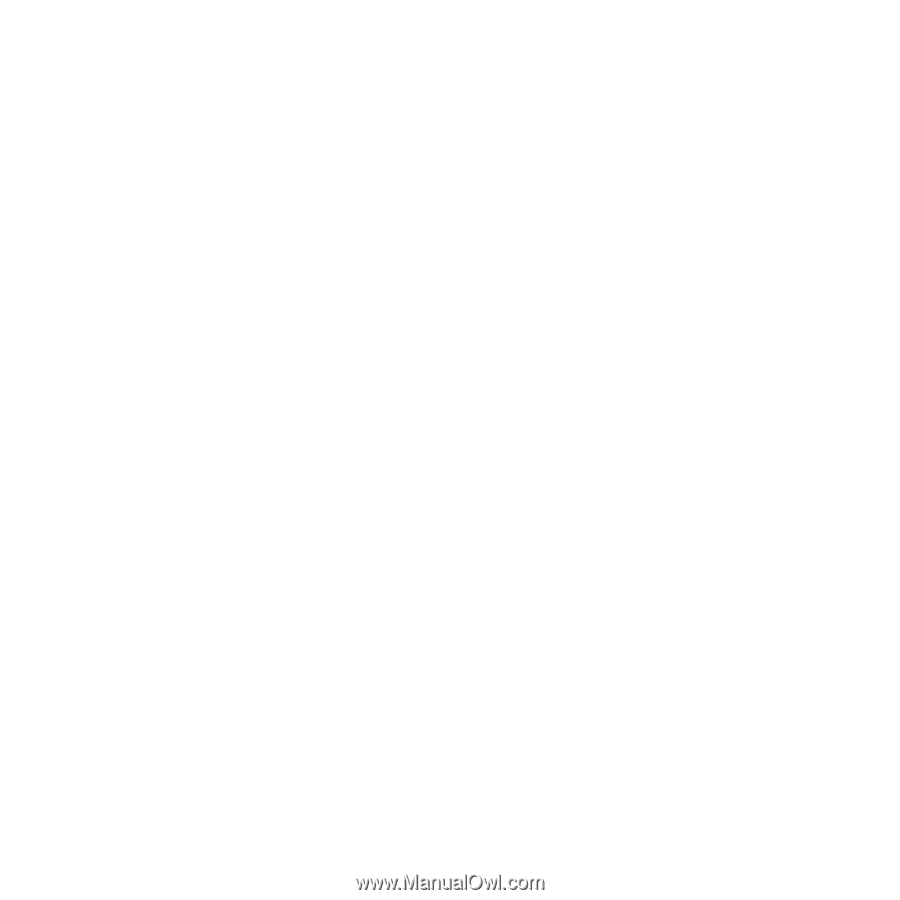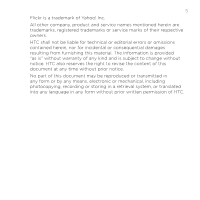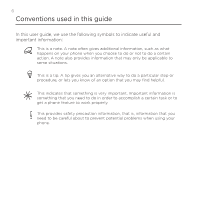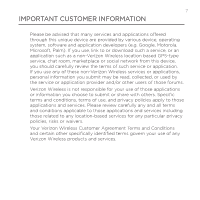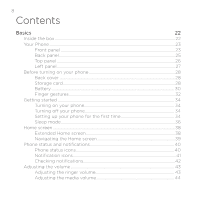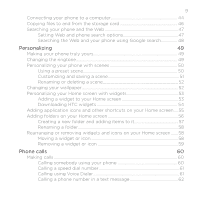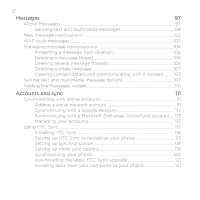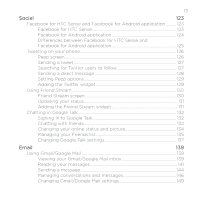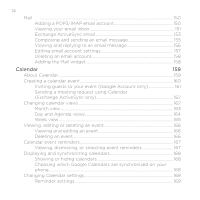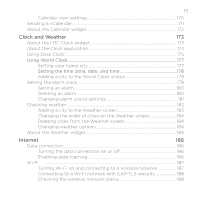10
Calling a phone number in an email
..............................................................
µ±
Making an emergency call
..................................................................................
µ²
Using Assisted Dialing
..........................................................................................
µ²
Receiving calls
...................................................................................................................
µ³
Answering an incoming call
..............................................................................
µ´
Rejecting an incoming call
................................................................................
µµ
Rejecting a call and sending a text message
...........................................
µµ
Using in-call options
........................................................................................................
µ¶
Handling multiple calls
.........................................................................................
µ¶
Setting up a conference call
.............................................................................
µ·
Muting the microphone during a call
...........................................................
µ9
Turning the speakerphone on or off during a call
.................................
µ9
Ending a call
...........................................................................................................
µ9
Using call history
..............................................................................................................
¶0
Adding a new phone number to your contacts from call history ...¶1
Checking a missed call
..........................................................................................
¶1
Clearing the call history list
...............................................................................
¶±
Call services
..........................................................................................................................
¶±
Visual Voice Mail
................................................................................................................
¶³
Setting up Visual Voice Mail
..............................................................................
¶³
Using Visual Voice Mail
........................................................................................
¶³
Turning Airplane mode on or off
..............................................................................
¶´
People
76
About People
......................................................................................................................
¶µ
Ways of getting contacts into your phone
...........................................................
¶µ
People screen
......................................................................................................................
¶¶
Setting up My contact card
...............................................................................
¶·
Your contacts list
....................................................................................................
¶·
Adding a new contact
.........................................................................................
·0