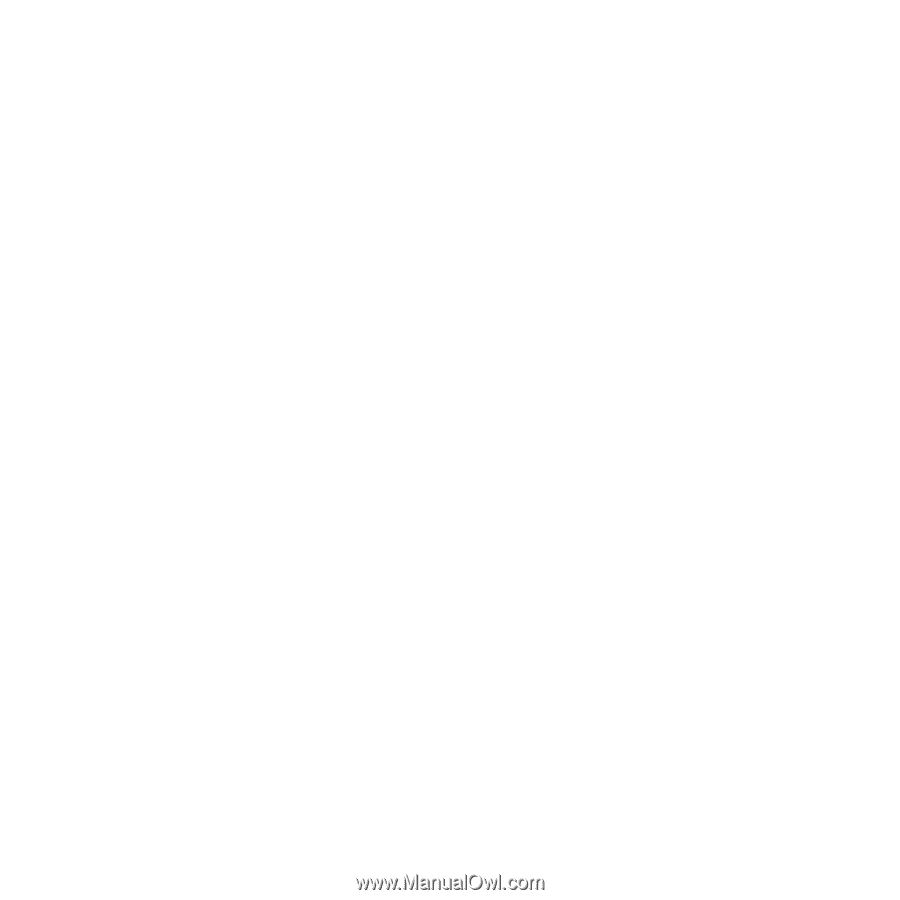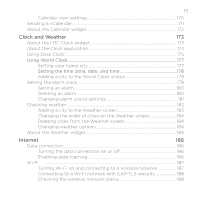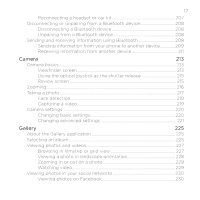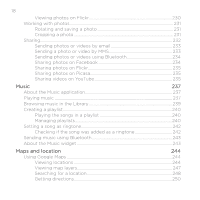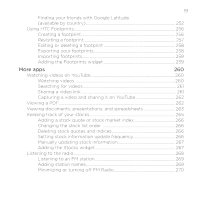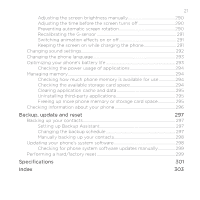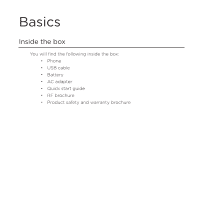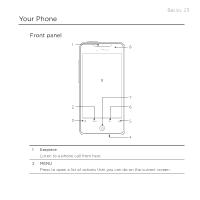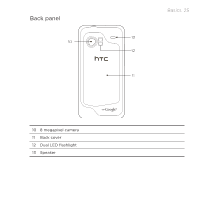±0
Recording your voice
...................................................................................................
±¶0
Recording your voice
.........................................................................................
±¶0
Sharing a voice clip
.............................................................................................
±¶0
Setting a voice clip as a ringtone
.................................................................
±¶1
Renaming a voice clip
........................................................................................
±¶1
Using Voice Search
.........................................................................................................
±¶1
Opening Voice Search
........................................................................................
±¶1
Navigator
............................................................................................................................
±¶²
Opening Navigator
.............................................................................................
±¶²
Using Flashlight
...............................................................................................................
±¶³
Finding and installing apps from Android Market
..........................................
±¶´
Finding and installing an application
.........................................................
±¶µ
Creating a Google Checkout account
.......................................................
±¶¶
Requesting a refund for an application
....................................................
±¶·
Opening an installed application
.................................................................
±¶·
Uninstalling an application
..............................................................................
±¶9
Getting help
............................................................................................................
±¶9
Sharing games and applications
.............................................................................
±¶9
Skype™
.................................................................................................................................
±·±
Amazon MP²
....................................................................................................................
±·²
VZ Navigator®
...................................................................................................................
±·³
Security
285
Protecting your phone with a screen lock
.........................................................
±·´
Setting a screen unlock pattern
...................................................................
±·´
Setting a numeric PIN
.......................................................................................
±·µ
Setting a password
.............................................................................................
±·µ
Settings
287
Settings on your phone
...............................................................................................
±·¶
Changing display settings
..........................................................................................
±90