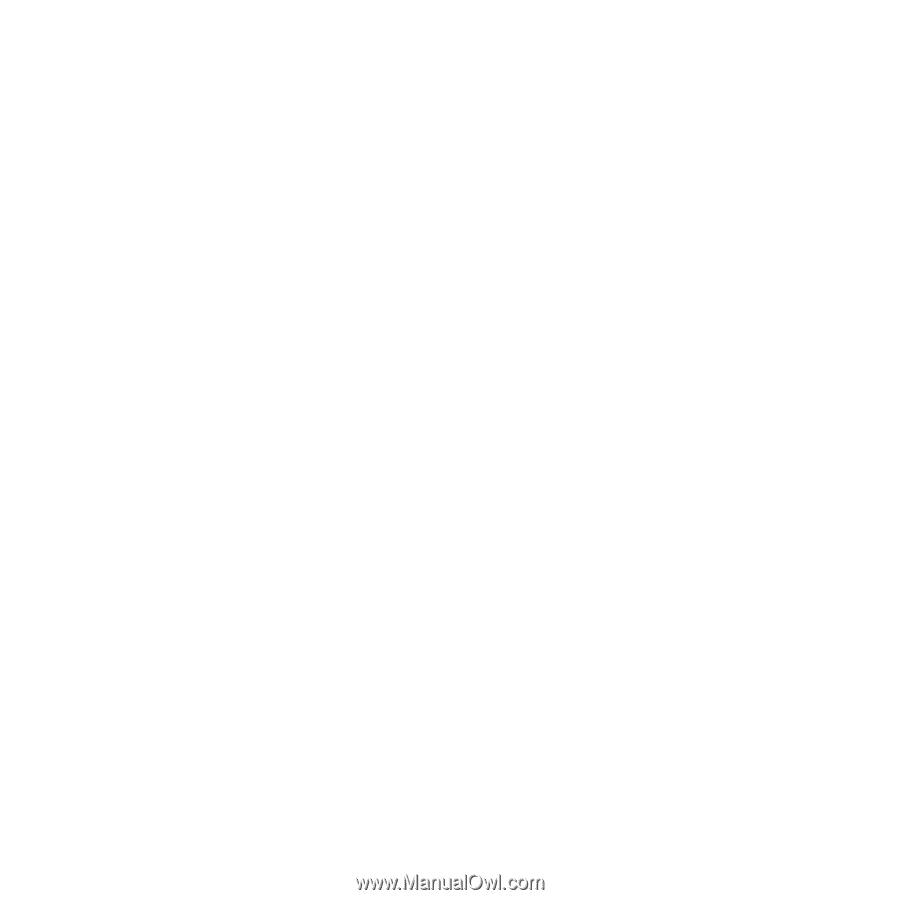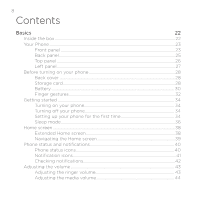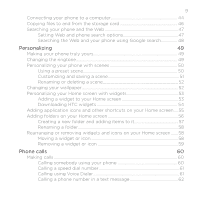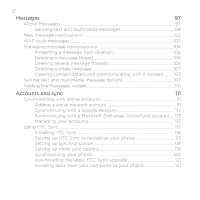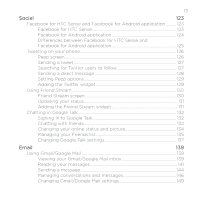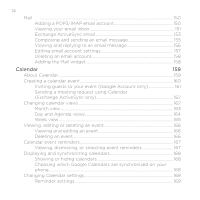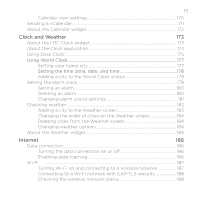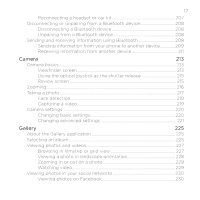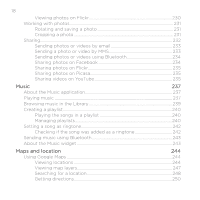1²
Social
123
Facebook for HTC Sense and Facebook for Android application
..........
1±²
Facebook for HTC Sense
..................................................................................
1±²
Facebook for Android application
...............................................................
1±³
Differences between Facebook for HTC Sense and
Facebook for Android application
...............................................................
1±´
Tweeting on your phone
..............................................................................................
1±µ
Peep screen
.............................................................................................................
1±µ
Sending a tweet
....................................................................................................
1±¶
Searching for Twitter users to follow
..........................................................
1±¶
Sending a direct message
................................................................................
1±·
Setting Peep options
..........................................................................................
1±9
Adding the Twitter widget
...............................................................................
1±9
Using Friend Stream
......................................................................................................
1²0
Friend Stream screen
.........................................................................................
1²0
Updating your status
...........................................................................................
1²1
Adding the Friend Stream widget
................................................................
1²1
Chatting in Google Talk
................................................................................................
1²±
Signing in to Google Talk
..................................................................................
1²±
Chatting with friends
..........................................................................................
1²±
Changing your online status and picture
..................................................
1²³
Managing your Friends list
...............................................................................
1²´
Changing Google Talk settings
......................................................................
1²¶
Email
139
Using Gmail/Google Mail
............................................................................................
1²9
Viewing your Gmail/Google Mail inbox
.....................................................
1²9
Reading your messages
.....................................................................................
1³1
Sending a message
..............................................................................................
1³³
Managing conversations and messages
....................................................
1³µ
Changing Gmail/Google Mail settings
........................................................
1³9