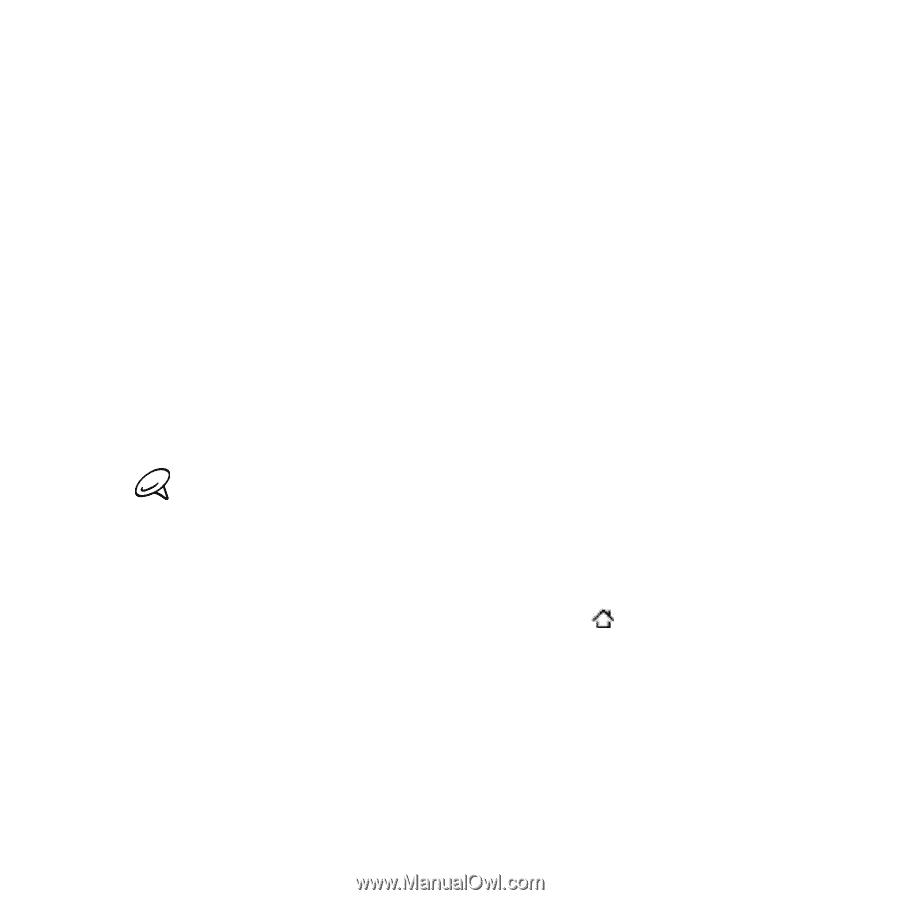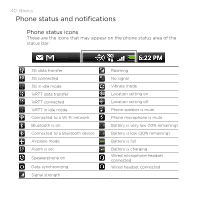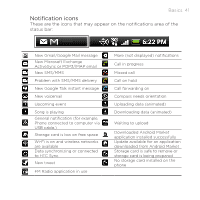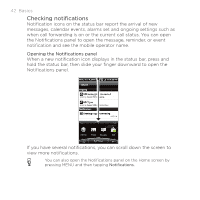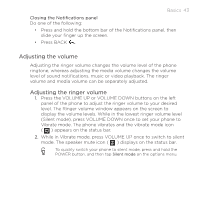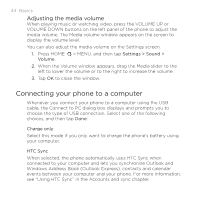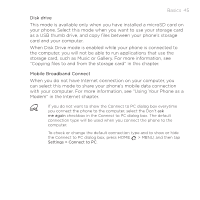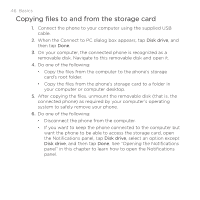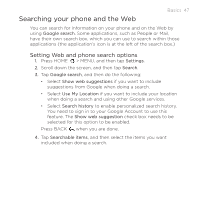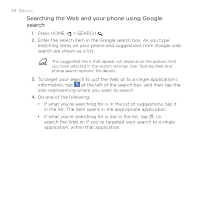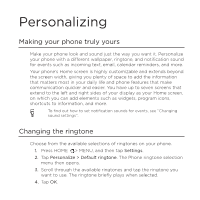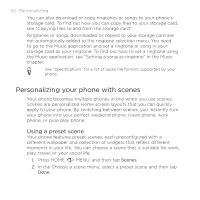HTC DROID INCREDIBLE by Verizon User Manual (supporting Android 2.2) - Page 45
Disk drive, Mobile Broadband Connect, Copying files to and from the storage card in
 |
View all HTC DROID INCREDIBLE by Verizon manuals
Add to My Manuals
Save this manual to your list of manuals |
Page 45 highlights
Basics 45 Disk drive This mode is available only when you have installed a microSD card on your phone. Select this mode when you want to use your storage card as a USB thumb drive, and copy files between your phone's storage card and your computer. When Disk Drive mode is enabled while your phone is connected to the computer, you will not be able to run applications that use the storage card, such as Music or Gallery. For more information, see "Copying files to and from the storage card" in this chapter. Mobile Broadband Connect When you do not have Internet connection on your computer, you can select this mode to share your phone's mobile data connection with your computer. For more information, see "Using Your Phone as a Modem" in the Internet chapter. If you do not want to show the Connect to PC dialog box everytime you connect the phone to the computer, select the Don't ask me again checkbox in the Connect to PC dialog box. The default connection type will be used when you connect the phone to the computer. To check or change the default connection type and to show or hide the Connect to PC dialog box, press HOME > MENU, and then tap Settings > Connect to PC.