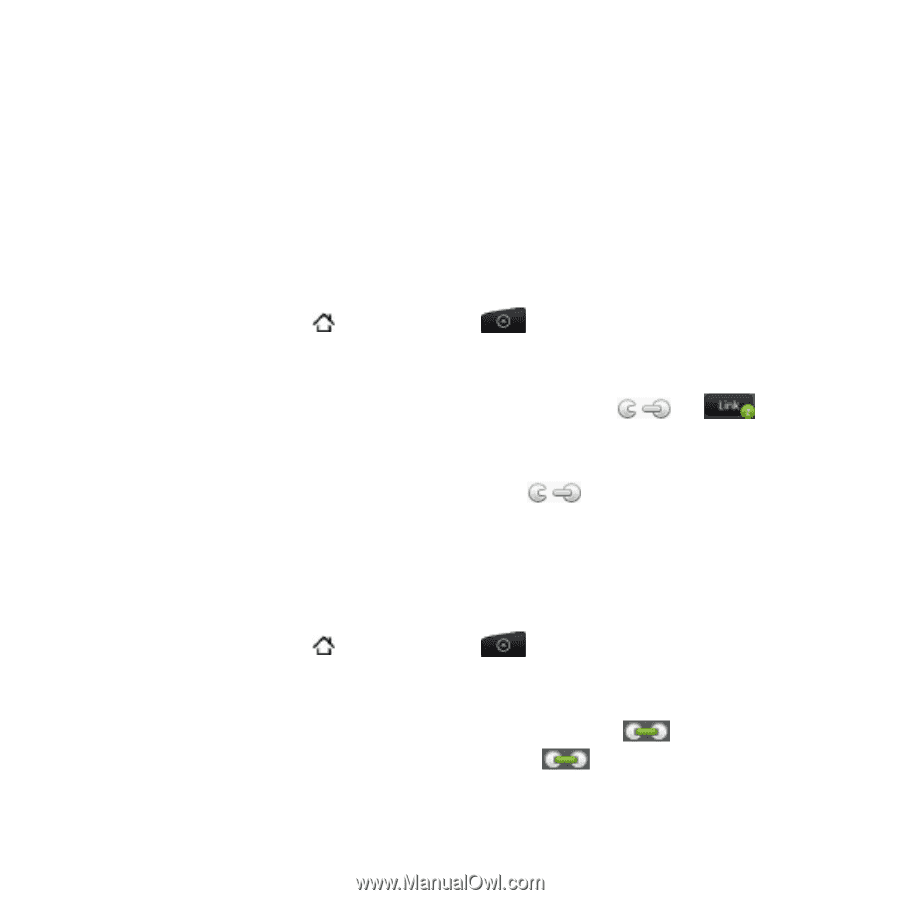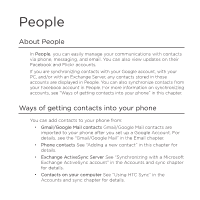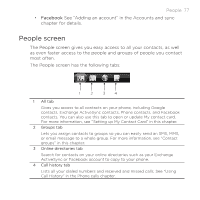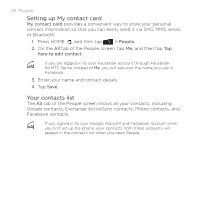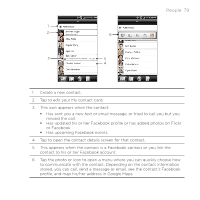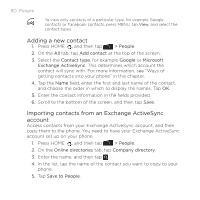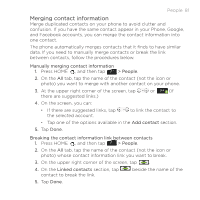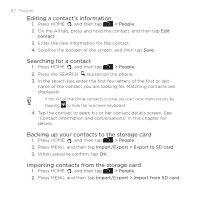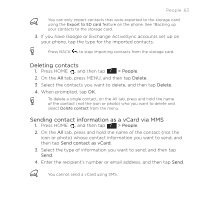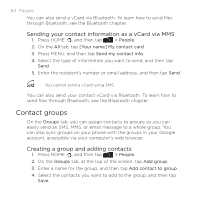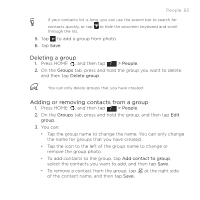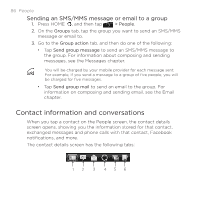HTC DROID INCREDIBLE by Verizon User Manual (supporting Android 2.2) - Page 81
Merging contact information
 |
View all HTC DROID INCREDIBLE by Verizon manuals
Add to My Manuals
Save this manual to your list of manuals |
Page 81 highlights
People 81 Merging contact information Merge duplicated contacts on your phone to avoid clutter and confusion. If you have the same contact appear in your Phone, Google, and Facebook accounts, you can merge the contact information into one contact. The phone automatically merges contacts that it finds to have similar data. If you need to manually merge contacts or break the link between contacts, follow the procedures below. Manually merging contact information 1. Press HOME , and then tap > People. 2. On the All tab, tap the name of the contact (not the icon or photo) you want to merge with another contact on your phone. 3. At the upper right corner of the screen, tap or (if there are suggested links.) 4. On the screen, you can: If there are suggested links, tap the selected account. to link the contact to Tap one of the options available in the Add contact section. 5. Tap Done. Breaking the contact information link between contacts 1. Press HOME , and then tap > People. 2. On the All tab, tap the name of the contact (not the icon or photo) whose contact information link you want to break. 3. On the upper right corner of the screen, tap . 4. On the Linked contacts section, tap contact to break the link. beside the name of the 5. Tap Done.